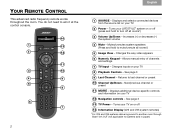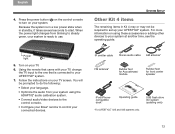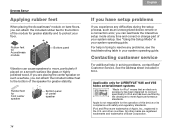Bose Lifestyle V25 Support Question
Find answers below for this question about Bose Lifestyle V25.Need a Bose Lifestyle V25 manual? We have 4 online manuals for this item!
Question posted by merosuttznc on March 18th, 2014
How To Turn On Ir On Lifestyle V25
The person who posted this question about this Bose product did not include a detailed explanation. Please use the "Request More Information" button to the right if more details would help you to answer this question.
Current Answers
Related Bose Lifestyle V25 Manual Pages
Similar Questions
Bose Wave Radio Awr1-2w
Radio works fine but when unplugged from mains current it won't retain the memory settings. The 9v b...
Radio works fine but when unplugged from mains current it won't retain the memory settings. The 9v b...
(Posted by jimhfss 2 years ago)
Bose Lifestyle V25 Video/image Output Not Working
I have a Bose Lifestyle V25 that has been working perfectly during the past 5 years. Sudenly video/i...
I have a Bose Lifestyle V25 that has been working perfectly during the past 5 years. Sudenly video/i...
(Posted by romeirop 8 years ago)
How Do I Connect An Old Bose Lifestyle 5 To A Bose Lifestyle V25
(Posted by OePost4 9 years ago)
Connecting Bose V25 Lifestyle 5.1 Home Theater With Bluetooth Connectivity
Hi I have recently purchased a Bose home Theatre V25 lifestyle and I am in Delhi, India. This is co...
Hi I have recently purchased a Bose home Theatre V25 lifestyle and I am in Delhi, India. This is co...
(Posted by Gautamdude1 10 years ago)
Bose Lyfestyle V25 System Turning Itself Off Numerous Times A Day
Is there a software update to fix the problem of the Lifestyle V25 product arbitrarily turning itsel...
Is there a software update to fix the problem of the Lifestyle V25 product arbitrarily turning itsel...
(Posted by brucegarriosn 12 years ago)