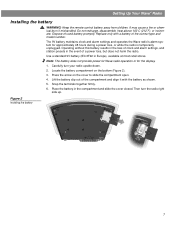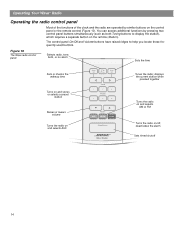Bose Wave Radio Support and Manuals
Get Help and Manuals for this Bose item

View All Support Options Below
Free Bose Wave Radio manuals!
Problems with Bose Wave Radio?
Ask a Question
Free Bose Wave Radio manuals!
Problems with Bose Wave Radio?
Ask a Question
Most Recent Bose Wave Radio Questions
My Bose Wave Radio Model Awr1-1w Stopped Playing Music. I Only Hear Static
(Posted by jimhzill 1 year ago)
Bose Wave Radio Awr1-2w
Radio works fine but when unplugged from mains current it won't retain the memory settings. The 9v b...
Radio works fine but when unplugged from mains current it won't retain the memory settings. The 9v b...
(Posted by jimhfss 2 years ago)
Can't Read Clock Display On Bose Wave Radio
(Posted by bcmdodge 9 years ago)
How To Set (on Remote) Preset Stations
I have a Bose Wave Remote Control (over 10 yrs) need to know how to use the Pre Set Stations.
I have a Bose Wave Remote Control (over 10 yrs) need to know how to use the Pre Set Stations.
(Posted by earlbiz1 9 years ago)
I Have A 1997 Bose Wave Radio Can I Hook External Speakers To It
(Posted by togomarv 10 years ago)
Bose Wave Radio Videos
Popular Bose Wave Radio Manual Pages
Bose Wave Radio Reviews
We have not received any reviews for Bose yet.