Bose Lifestyle 5 Support Question
Find answers below for this question about Bose Lifestyle 5.Need a Bose Lifestyle 5 manual? We have 3 online manuals for this item!
Question posted by ghiggs on July 22nd, 2012
I Have No Sound Coming From Speakers A
i have no sound from speakers A, how can i check base mobule to see if thats the problem
Current Answers
There are currently no answers that have been posted for this question.
Be the first to post an answer! Remember that you can earn up to 1,100 points for every answer you submit. The better the quality of your answer, the better chance it has to be accepted.
Be the first to post an answer! Remember that you can earn up to 1,100 points for every answer you submit. The better the quality of your answer, the better chance it has to be accepted.
Related Bose Lifestyle 5 Manual Pages
The Bose® Lifestyle® amplifier - Owner's guide - Page 2


... of electric shock.
The exclamation point within the system enclosure that may be of sufficient magnitude to constitute a risk of fire or electric shock, do not expose the system to the presence of important operating and maintenance instructions in this owner's guide. Save your Lifestyle® stereo amplifier properly.
The Bose® Lifestyle® amplifier - Owner's guide - Page 5


...interface 7 Connecting the Lifestyle® stereo amplifier to a Lifestyle® media center 9 Setting up the remote control 10 Setting Zone 2 Protocol 10 Connecting the Lifestyle® stereo amplifier to a Model 20 music center 11 Connecting the Lifestyle® stereo amplifier to a Model 5 music center 13 Connecting speakers to your Lifestyle® stereo amplifier 14 Checking to see if...
The Bose® Lifestyle® amplifier - Owner's guide - Page 6


... non-powered accessory speakers ONLY.
We recommend saving all packing materials. Setting up your Lifestyle® Stereo Amplifier
Before you begin
Thank you for your Lifestyle® stereo amplifier includes the parts identified in Figure 1. The Lifestyle® stereo amplifier provides you can enjoy Bose quality sound and Lifestyle® system convenience in your...
The Bose® Lifestyle® amplifier - Owner's guide - Page 7


...amplifier on boats.
Setting Up Your Lifestyle® Stereo Amplifier
Selecting a location for your Lifestyle® stereo amplifier
Select a location for your Lifestyle® stereo amplifier and mount it according to the following guidelines when selecting a location for your Lifestyle® system or the accessory speakers, consider the following guidelines. It is...
The Bose® Lifestyle® amplifier - Owner's guide - Page 9


... jacks (B, C, or D) on the rear panel of the multi-room interface (Figure 6).
2. Setting Up Your Lifestyle® Stereo Amplifier
Connecting the Lifestyle® stereo amplifier to a multi-room interface
CAUTION: Before making any connections, turn the Lifestyle® system off and disconnect the music center from the AC (mains) power outlet. At the other...
The Bose® Lifestyle® amplifier - Owner's guide - Page 10


... interface are controlled by the ROOM or HOUSE button
8
January 4, 2002
AM262840_00_V.pdf Setting Up Your Lifestyle® Stereo Amplifier
Figure 7
Sample display for a tworoom system
Operating speakers in other rooms with the Personal® music center Systems that share a source
Press the HOUSE button to control all connected rooms as one room of Bose...
The Bose® Lifestyle® amplifier - Owner's guide - Page 11


... Your Lifestyle® Stereo Amplifier
Connecting the Lifestyle® stereo amplifier to a Lifestyle® media center
CAUTION: Before making connections, turn the Lifestyle® system off and disconnect the media center from the AC (mains) power outlet. Insert the red RCA piggyback connector into the R (right) INPUT jack of the audio input cable into the SPEAKER...
The Bose® Lifestyle® amplifier - Owner's guide - Page 12


... down -arrow button and select System Setup using Zone 2, shut off the system and turn it on operating your remote control.
Use the right-arrow button to change the protocol from Normal to Legacy mode (Figure 9a).
1. Scroll down .
While your first remote. 3. Setting Up Your Lifestyle® Stereo Amplifier
Figure 9
Setting up...
The Bose® Lifestyle® amplifier - Owner's guide - Page 13


SPEAKER OUTPUTS
INPUT
Model 20 music center rear panel
30-ft audio input cable (supplied)
AM262840_00_V.pdf
January 4, 2002
11
Lifestyle® stereo amplifier rear panel
4 Ω MINIMUM
LL
R
L
SYSTEM
RR CONTROL
L
R
+- At the other connections.
1. Insert the single multi-pin connector at one end of the audio input cable into the SYSTEM CONTROL...
The Bose® Lifestyle® amplifier - Owner's guide - Page 14


... battery cover and locate the miniature switches (Figure 11). 2.
Setting Up Your Lifestyle® Stereo Amplifier
Figure 11
Setting up a Zone 2 remote control
Setting up the RC-20 remote control for more than one room. Note: Refer to your Lifestyle® system owner's guide for Zone 2
If your first remote. 3.
ON
K40
l 2345678...
The Bose® Lifestyle® amplifier - Owner's guide - Page 15


... and disconnect the music center from the AC (mains) power outlet.
Setting Up Your Lifestyle® Stereo Amplifier
Connecting the Lifestyle® stereo amplifier to a Model 5 music center
In systems using a Model 5 music center, home theater speakers are connected to the FIXED OUTPUT jacks on the rear panel of the music center, disconnect the...
The Bose® Lifestyle® amplifier - Owner's guide - Page 16


... wires. For recommended wire sizes and lengths, see "Wire recommendations" on operating your Lifestyle® stereo amplifier
CAUTION: DO NOT connect the amplifier to any amplified music sources. Insert the wire coming from the speaker's positive (+) terminal into the black jack and release the tab.
• Connect the...
The Bose® Lifestyle® amplifier - Owner's guide - Page 18


.... If you have a problem operating your system owner's guide. It is commonly available at both ends. • See "Connecting speakers to your Bose dealer to arrange for service, or contact Bose Customer Service. If CD or AUX is selected, check to be affected by exposure to the elements. Maintaining Your Lifestyle® Stereo Amplifier
Cleaning the...
The Bose® Lifestyle® amplifier - Owner's guide - Page 19


...;er rear panel. Maintaining Your Lifestyle® Stereo Amplifier
Problem
What to "Legacy". If the speaker still does not play , the problem is in solving problems, contact Bose® Customer Service. If the speaker now plays, continue checking for correct phone numbers.
Zone 2 does not • If you are using a Lifestyle® DVD system, the stereo amplifier will not...
Owner's guide - Page 4
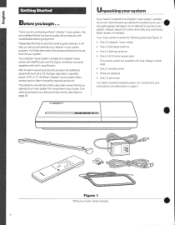
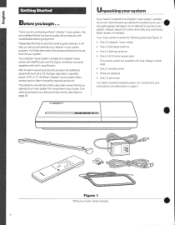
.... Getting Started
Before you setup andoperate your Lifestyle music system properly. Please take the time to -use remote control uses radiowaves that let you with dual voltage models only) • One (1) remote control
• Three AA batteries
• One (1) wire cover
Your Bose' powered speaker system, its fine sound quality will help you begin...
BENI...
Owner's guide - Page 5


...stereo sound with the arrays as close as 3 feet(1m)or as far apartas 15 feet (5 m). Carefully unpack all systemcomponents.Save the carton and packing material for future use the speaker system.
The speaker...another room. Lifestyle"music center placement considerations
Speaker connections
I
s our Lifestyles music center's flexibility and small size make it
Your speaker system includes the ...
Owner's guide - Page 9


... frequencies). The most lifelike sound will not affect TV picture quality. The cube arrays aremagnetically shielded and will consist of a balance of each control knob mark the normal settings. JOSE' ACOUSTIWSS
POWERED BREAKER SYSTEM
O
• maE
Adjusting the combination of the system components.
Getting the best sound
* After youhavelistened to your Lifestyle' music system, you .
Owner's guide - Page 17


... the volumeofyour TVandyourmusicsystem.
2. Consult your Lifestyle' music center. you willneeda Yconnector to...speakers are connected,SPEAKERS A OUTPUT is a stereo mini-headphone jack on (see `Listening in the instructions for the preamp. Insert the red plug at one end of the music center. Whenheadphones are turned on the left end of the connector cable into the left )VIDEO SOUND...
Owner's guide - Page 18
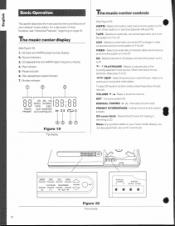
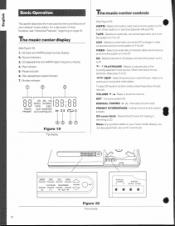
...an externally connected video-sound source and turns the system on , switches between... your Lifestyle' music system. Toplay CDtracksinrandomorder, press thesekeys simultaneously. Turns the system off .... Basic Operation
This section describes the most-used functions and features of a CD.
Themusic center display
(See Figure 19) 1. T. No disc indicator.
3
n CD AM FM
j j j j VIDEO STEREO...
Owner's guide - Page 30


...
No sound
• Check the speaker connections and the
touch the laser pickup.
See the inside back cover for the desired input. 'C
InCase ofProblems
O3
Troubleshooting
Remote control is inconsistent or does not work
• Make sure antennas are secure. bass module power switch. • Be sure the CD is placed correctly in
Problem...
Similar Questions
Bose Lifestyle 8 No Sound Through Speakers But Ok Through Headphones.
Bose lifestyle 8 no sound through speakers but OK
Bose lifestyle 8 no sound through speakers but OK
(Posted by turnerzep 2 years ago)
No Sound Coming From Bose Powered Acoustimass -25 And -30 Series 11 Speaker Sys
On Sound Coming From My Bose Powered Acoustimass-25 And-30 Series 11 Speaker System Am-25 11/ Am-30 ...
On Sound Coming From My Bose Powered Acoustimass-25 And-30 Series 11 Speaker System Am-25 11/ Am-30 ...
(Posted by johnharris5061 8 years ago)
How To Troubleshoot My Bose Lifestyle Model 5 Music System No Sound
(Posted by 2byventu 10 years ago)

