Bose Lifestyle 5 Support Question
Find answers below for this question about Bose Lifestyle 5.Need a Bose Lifestyle 5 manual? We have 3 online manuals for this item!
Question posted by ASEN on July 17th, 2012
Remote
Request a repalcement for my Bose Lifestyle 5. Remote Control RC 9.
Thanks.
Current Answers
There are currently no answers that have been posted for this question.
Be the first to post an answer! Remember that you can earn up to 1,100 points for every answer you submit. The better the quality of your answer, the better chance it has to be accepted.
Be the first to post an answer! Remember that you can earn up to 1,100 points for every answer you submit. The better the quality of your answer, the better chance it has to be accepted.
Related Bose Lifestyle 5 Manual Pages
The Bose® Lifestyle® amplifier - Owner's guide - Page 5


...; amplifier 15 Powering-up the remote control 10 Setting Zone 2 Protocol 10 Connecting the Lifestyle® stereo amplifier to a Model 20 music center 11 Connecting the Lifestyle® stereo amplifier to a Model 5 music center 13 Connecting speakers to your Lifestyle® stereo amplifier 14 Checking to see if you keep your Lifestyle® stereo amplifier.
Contents
Setting...
The Bose® Lifestyle® amplifier - Owner's guide - Page 6


... may need them later. See "Checking to see if you can enjoy Bose quality sound and Lifestyle® system convenience in any part of the product appears to be damaged, do not... the power cord supplied with Bose non-powered environmental speakers or Bose non-powered accessory speakers ONLY. Setting up your Lifestyle® Stereo Amplifier
Before you begin
Thank you check the position of the...
The Bose® Lifestyle® amplifier - Owner's guide - Page 12


... set the Zone 2 Protocol to work properly with the down-arrow button and select System Setup using Zone 2, shut off the system and turn it on again; Setting Up Your Lifestyle® Stereo Amplifier
Figure 9
Setting up a Zone 2 remote control
Setting up the remote control You need to set up , and switches 6 and 9 are down. While your fi...
The Bose® Lifestyle® amplifier - Owner's guide - Page 14


... a second RC-20 remote control to your Lifestyle® system owner's guide for Zone 2
If your system uses a Model 20 music center, you need to set up (on operating your system in your first remote. 3.
Note: Refer to operate the ZONE 2 outputs.
1. Setting Up Your Lifestyle® Stereo Amplifier
Figure 11
Setting up a Zone 2 remote control
Setting up the RC-20 remote control for...
The Bose® Lifestyle® amplifier - Owner's guide - Page 16


...; Connect the left in the same way. Figure 14
Speaker cable connections on operating your system in your Lifestyle® stereo amplifier.
1. Setting Up Your Lifestyle® Stereo Amplifier
®
Figure 13 RC-5 remote switch settings
Setting up the RC-5 remote control
If your system uses a Model 5 music center, you face it should always be connected to the positive...
The Bose® Lifestyle® amplifier - Owner's guide - Page 17


...remote control and adjust the vol- Figure 16 Power cord connection on the rear panel (Figure 15).
ume to the 115V position. Check to an AC
(mains) outlet. 3. If you plan to connect your Lifestyle® music system....
• This switch is a power switch on the rear panel of the Lifestyle® stereo amplifier and your amplifier to 115V (North America), slide this...
The Bose® Lifestyle® amplifier - Owner's guide - Page 18


...Lifestyle® 8 systems), make sure the amplifier audio input cable is plugged into any headphones.
• Make sure the remote control switch settings are designed and tested to stand up to outdoor weather conditions, the bare ends of the speaker wire can be affected by exposure to arrange for service, or contact Bose... Maintaining Your Lifestyle® Stereo Amplifier
Cleaning ...
The Bose® Lifestyle® amplifier - Owner's guide - Page 19


... volume. Refer to the speaker that came with the product. Warranty period
The Lifestyle® stereo amplifier is firmly inserted in the SYSTEM CONTROL 2 jack.
• If you are touching across terminals.
• See "Connecting speakers to "Legacy". Remote does not adjust the volume
• Be sure the 1/8" mini-plug is covered...
Owner's guide - Page 3


... with
410Safely Information Getting Started
2
other Lifestyle' music systems
4
Listening in two different rooms
24
g
25
Speaker connections
5
Using the optional deluxe Lifestyle' RC•10
remote control
25
Connecting additional Bose' powered speakers ..........10
Using the deluxe remote control between
Connections for Lifestyle' powered speakers
10
listening areas
27...
Owner's guide - Page 4
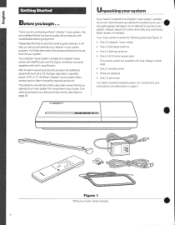
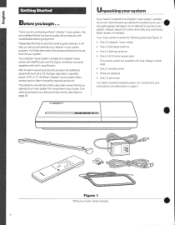
... additional equipment such as a CD changer, tape deck, Laserdisc player, VCR, or TV, the Bose' Lifestyle music system offers several ways to listen to -use remote control uses radiowaves that let you setup andoperate your Lifestyle music system properly.
Your Lifestyle music system consists of a Lifestyle music center with AM/FM tuner and CD player,andBose' powered speakers with dual...
Owner's guide - Page 5


...will hew the best stereo sound with two ...Bose' dealer for details about the variety of the room and the other on page 2 for future use the speaker system...remote control, putitina location whereyoucanreach it in a convenient location. Lifestyle"music center placement considerations
Speaker connections
I
s our Lifestyles music center's flexibility and small size make it
Your speaker system...
Owner's guide - Page 15
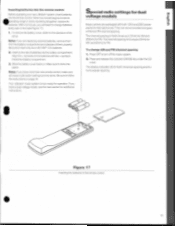
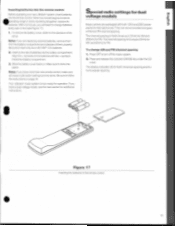
...When the remote begins to change AM and FM channel spacing 1. To remove the battery cover, slide it clicks into the battery compartment. Besure toinsertonlyAA orIECR6P 1.5Vbattenes.
2. To change batteries everyyear or two(seeFigure 17).
1. Specialradio settings for European spacing. InsertingbatteriesInto theremote control
Before operating your new Lifestyle system, insert batteries...
Owner's guide - Page 19
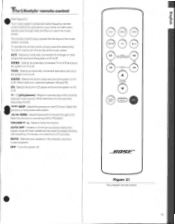
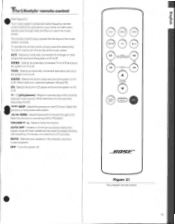
... by 15 minutes, to muted speakers. A
VOLUME
V
CE3 AUTO
OFF
OFF
BOSE
Figure 21
The Lifestyle* remote control.
19 Select theprevious or next CD track.Select the previous or next preset radio... tape deck and turns the system on if it is off . TheLifestyle' remotecontrol
• (See Figure 21) Your music system's advanced radio-frequency remote control works from anywhere in your ...
Owner's guide - Page 22
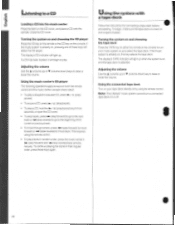
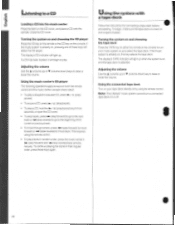
...already on and select the tape deck. This requires using its remote control.
Using the connected tape deck Turn on your music system on , pressing one of the current or previous track.
&#... go to the beginning of these keys again. Note: The Lifestyle' music system cannot turn your tape deck directly or by using the remote control.
• To play .
Adjusting the volume Use the &#...
Owner's guide - Page 23
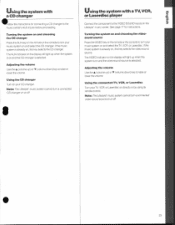
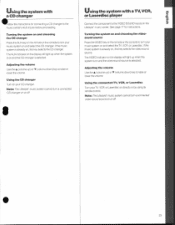
...system on your CD changer. Turning the system on and choosing the videosound source Press the VIDEO key on the remote or the console to the VIDEO SOUND inputs on directly or by using its remote control... CD changer. Note: The Lifestyle' music system cannot turn a connected vide-osoundsource onoroft
23 Using the connected TV, VCR, or Laserdisc Turn your music system on and the CD changer ...
Owner's guide - Page 24


... nearby Lifestyle music system.
The display stops blinking and momentarily shows'--' to confirm recognition of each one and change the house code switches to four times (75 minutes). • To cancel automatic shutoff, press and hold down the AUTO OFF key until shutoff.
Speakers House Code
1:1100 2 3 41 C B 0
House
1
Code
I
C
RC-5 Remote Control
RC-10 Deluxe Remote Control...
Owner's guide - Page 25


... its house code switch settings to be sure batteries are two sets of your music center. Replace the remote control's battery cover. Listening in two different rooms
Using the optional deluxe
Lifestyle RC-10remotecontrol
40
• Hookup considerations There are installed.
Then:
• Check to those of audio outputs - Refer to Figure 24.
•...
Owner's guide - Page 26


... to preset radio stations and CD tracks. TAPE - AUX - Whenheld down for two seconds, stops play of a CD. Figure 25
The Lifestyle' deluxe remote control.
26
STOP - Initiates a 15-minute countdown before the system Shuts off . I IN SKIP 1.4
SET
STOP 444 FR
FE •Ir. Lights up , replace thebatteries. Selects an externally connected TV...
Owner's guide - Page 29
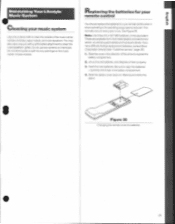
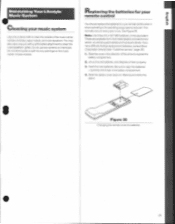
...
• These areavailable frommostretaildealers andelectronics stores, as wellas supermarkets andhardware stores. Maintaining Your Lifestyle Music System
Replacing the batteries for your
m
remote control
3
Cleaning your music system
co) You should replace the batteries for your remote control when it clicks into any solvents or chemicals.
Do not use a vacuum with those...
Owner's guide - Page 30


.... bass module power switch. • Be sure the CD is placed correctly in solving problems. contact Bose' customer service.
prevent conflicting signals with another
or acts erratically nearby Lifestyle' music system. 'C
InCase ofProblems
O3
Troubleshooting
Remote control is inconsistent or does not work
• Make sure antennas are connected properly. • Adjust antenna...
Similar Questions
Bose Remote Control Lifestyle 28/35 Home Entertainments Systems
I lost my remote control please let me know from wher i can get for lifestyle 28/35 DVD home enterta...
I lost my remote control please let me know from wher i can get for lifestyle 28/35 DVD home enterta...
(Posted by bashir1ahmadi 9 years ago)
How To Set The Bose Lifestyle 5 Music System Remote Control
(Posted by adjgbi 9 years ago)
How To Set The Bose Lifestyle 5 Music System Remote Control Miniature Switches
(Posted by mafaug 9 years ago)
Is It Possible To Use An Rc 12 Remote Control For An Lifestyle 5
The lifestyle 5 off bose has an remote control ( rc 5) i have an rc 12 is it possible too use that f...
The lifestyle 5 off bose has an remote control ( rc 5) i have an rc 12 is it possible too use that f...
(Posted by rienjanssen 11 years ago)

