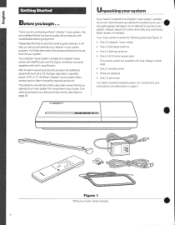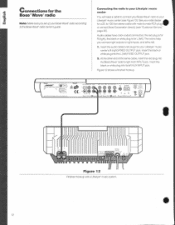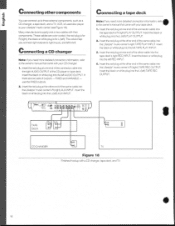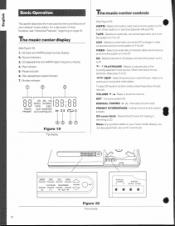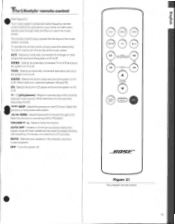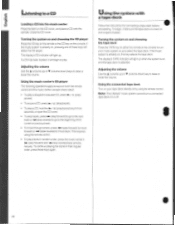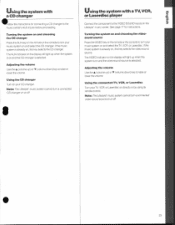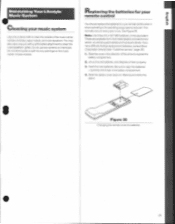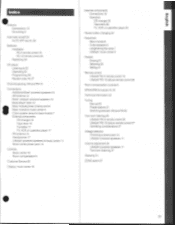Bose Lifestyle 5 Support Question
Find answers below for this question about Bose Lifestyle 5.Need a Bose Lifestyle 5 manual? We have 3 online manuals for this item!
Question posted by drartdc on September 17th, 2011
Can't Connect To New Lg Tv With Old Lifestyle Ii System.
The person who posted this question about this Bose product did not include a detailed explanation. Please use the "Request More Information" button to the right if more details would help you to answer this question.
Current Answers
Related Bose Lifestyle 5 Manual Pages
Similar Questions
How To Connect Bose Radio Lifestyle Model 5 Music Center
(Posted by CROpsixk 10 years ago)
Connection To Lcd Hd Tv
Have Bose Lifestyle 5 sound sound system and new Panasonic LCD HD tv . Connection with phono leads ...
Have Bose Lifestyle 5 sound sound system and new Panasonic LCD HD tv . Connection with phono leads ...
(Posted by valcaskie 11 years ago)
Own A Brandnew Lifestyle 5.20 Yrs Old But Never Used.need Used Matching Componen
Looking for a decent bargain on used speakers, cables, etc. Have tha AC p0wer cable. how bout some a...
Looking for a decent bargain on used speakers, cables, etc. Have tha AC p0wer cable. how bout some a...
(Posted by seifertr7 12 years ago)
Refurbish Or New Cd/receiver For Lifestyle 25 Series Ii Home Theatger System
My name is Charles Lucas, Jr. I purchased a Lifestyle #25 Series II Home Theater System in November ...
My name is Charles Lucas, Jr. I purchased a Lifestyle #25 Series II Home Theater System in November ...
(Posted by Lucas50 12 years ago)