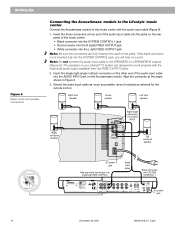Bose Lifestyle 12 Support Question
Find answers below for this question about Bose Lifestyle 12.Need a Bose Lifestyle 12 manual? We have 3 online manuals for this item!
Question posted by rentafdup on January 20th, 2014
How To Open A Bose Lifestyle 12
The person who posted this question about this Bose product did not include a detailed explanation. Please use the "Request More Information" button to the right if more details would help you to answer this question.
Current Answers
Related Bose Lifestyle 12 Manual Pages
Similar Questions
How Can I Get A Service Manual For A Bose Lifestyle 12
How can i get a service manual for a Bose Lifestyle 12
How can i get a service manual for a Bose Lifestyle 12
(Posted by jkrshaw 10 years ago)
Im Replacing My Lifestyle 12 Bose With A New V35 Bose,
do i have to switch out the speaker wire from my lifestyle 12 with the new speaker wire from my new ...
do i have to switch out the speaker wire from my lifestyle 12 with the new speaker wire from my new ...
(Posted by rsaferian 11 years ago)
Bose Lifestyle 12
I have Bose lifestyle 12. speakers are working. Base unit also working. But amplifier is not work...
I have Bose lifestyle 12. speakers are working. Base unit also working. But amplifier is not work...
(Posted by arcsax2 11 years ago)
Audio Input Cable For A Bose Lifestyle 12 Series 2 System
Where can I buy a replacement cable for a Bose Lifestyle 12 Series II System
Where can I buy a replacement cable for a Bose Lifestyle 12 Series II System
(Posted by lauraschenkler 12 years ago)
How To Open A Bose Lifestyle 12 Subwoofer To Repair
HOW TO OPEN A BOSE LIFESTYLE 12 SUBWOOFER TO REPAIR THAN YOU FOR YOUR HELP.
HOW TO OPEN A BOSE LIFESTYLE 12 SUBWOOFER TO REPAIR THAN YOU FOR YOUR HELP.
(Posted by marino0603 13 years ago)