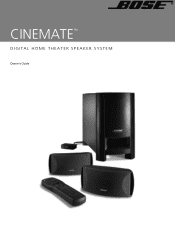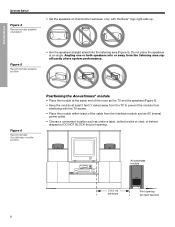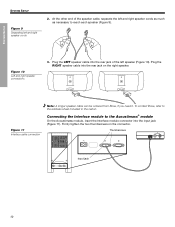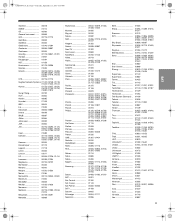Bose Cinemate Support Question
Find answers below for this question about Bose Cinemate.Need a Bose Cinemate manual? We have 3 online manuals for this item!
Question posted by myunghlee77 on August 30th, 2016
Any Way To Hook Up The Cinemate With Out The Control Module
Hello,I have the cinemate subwoofer and the speaker cable and speaker pair but no control module. This unit looks analog and was wondering if any of the interface on the sub woofer for the 9pin din cable that the control module is capable of connecting direct to the TV out Left and right or head phone jack by locating the pin outs. If so would you happen to have the pin out specs or is there another way?Thank you
Current Answers
Answer #1: Posted by waelsaidani1 on September 1st, 2016 6:14 AM
Hello follow instructions here: http://worldwide.bose.com/productsupport/assets/pdf/guides/speakers/cinemate/en/owg_en_cinemate.pdf
Related Bose Cinemate Manual Pages
Similar Questions
Turn On Interface Module For Bose Cinemate Without The Remote
I was given a Bose CineMate with no remote. Is there any way I can turn on the module without the or...
I was given a Bose CineMate with no remote. Is there any way I can turn on the module without the or...
(Posted by phildean834 7 years ago)
Can The Subwoofer Of The Bose 3-2-1 System Be Used As A Subwoofer For Other
stereos
stereos
(Posted by bipij 10 years ago)
How To Fix Interface Module In Bose Cinemate Gs System Video
(Posted by elanyt 10 years ago)
Can A Interface Module From A Cinemate Be Used On A Cinemate Gs 2
(Posted by seasjalbin 10 years ago)