Bose Lifestyle 48 Support Question
Find answers below for this question about Bose Lifestyle 48.Need a Bose Lifestyle 48 manual? We have 8 online manuals for this item!
Question posted by itliz1 on June 10th, 2014
How To Connect Apple Tv To Bose Lifestyle 28
The person who posted this question about this Bose product did not include a detailed explanation. Please use the "Request More Information" button to the right if more details would help you to answer this question.
Current Answers
There are currently no answers that have been posted for this question.
Be the first to post an answer! Remember that you can earn up to 1,100 points for every answer you submit. The better the quality of your answer, the better chance it has to be accepted.
Be the first to post an answer! Remember that you can earn up to 1,100 points for every answer you submit. The better the quality of your answer, the better chance it has to be accepted.
Related Bose Lifestyle 48 Manual Pages
Installation guide - Page 4


... the basic installation 21 Installing the TV on/off sensor 23
Reference 24 Using alternate video connections 24 Connecting your VCR to the system 25 Connecting your cable/satellite box to the system 26 Using Component video connections 27 Connecting a game console 28 Connecting other components 29 Connecting record/playback equipment 29 Connecting other playback equipment 29 Using...
Installation guide - Page 5


...cables that are four different systems, the LIFESTYLE® 18 Series II, LIFESTYLE® 28 Series II, LIFESTYLE® 38, and the LIFESTYLE® 48 systems. All include multiple room connections, most include the AdaptiQ® audio calibration system, and the LIFESTYLE® 38, and LIFESTYLE® 48 systems have one of the three types of a Bose® LIFESTYLE® DVD home entertainment...
Installation guide - Page 17
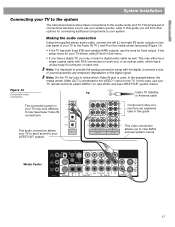
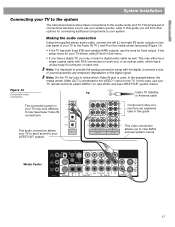
... variable (VAR) outputs, use your system quickly. English
System Installation
Connecting your TV to the system
The instructions below , the media center Video OUT is used. If the setup menu for your TV allows, select Fixed in this guide
This audio connection allows your TV to send sound to your LIFESTYLE® system
This video connection allows you to use the...
Installation guide - Page 25


... have already used the video and audio cables supplied with your LIFESTYLE® system, or your media center is the type of the media center provides audio and video connections for higher DVD picture quality.
Figure 21 VCR connection
Cable TV, satellite, or antenna cable
TV
FF
IN
OUT
VCR
The media center may also be...
Installation guide - Page 26


... store or authorized Bose® dealer. Use another S-VIDEO cable to connect the S-VIDEO OUT jack on the media center to an S-VIDEO jack on your TV to which you directly connected the VCR) and...Figure 22 Set top box and VCR
Cable TV, satellite, or
antenna cable
If the CBL/SAT box has only a composite VIDEO OUT jack, connect that to this system as follows: 1. If the cable/satellite box...
Installation guide - Page 32


... "Setting up a second room with the system.
32
To properly connect and control additional speakers, you to purchase compatible equipment, see your Bose authorized dealer.
The cable allows you need to know: • Powered Acoustimass® 5 or Acoustimass 20 speakers require a variable RCA to DIN cable. • Lifestyle® stereo amplifier, Model SA-2 or SA...
Bose® link AL8 homewide wireless audio link - Owner's guide - Page 7


... the power pack cable into a wall outlet. The Status LED lights to verify this wired connection. The transmitter and receiver each LIFESTYLE® system. Or, to continue using one transmitter and up to 8 receivers for each use with a non-Bose tuner/receiver vary slightly from those below the Main Speaker jack, on the transmitter...
Bose® link AL8 homewide wireless audio link - Owner's guide - Page 8


... the pack into a wall outlet. AC Power
Status LED
Bose link Output jack
Receiver
Bose® link OUTPUT
LIFESTYLE® SA-3 amplifier
Bose link A cable
Bose link Input jack
3. Insert the small plug on the power pack cable into the Audio Out jack on the connection panel of the audio source or the Audio In jack...
Lifestyle® VS-2 video enhancer - Owner's guide - Page 10


... video cable into the Video OUTPUT Component
connectors on connecting other end of each connector. 2. Go to page 11 for instructions on the VS-2. Using a Component Video TV Connection
Connecting the VS-2 component video output to your TV
You need to obtain a component video cable from Bose or your local electronics dealer to the color of...
Lifestyle® VS-2 video enhancer - Owner's guide - Page 12


... an S-Video cable, do the following: 1. Plug the other A/V devices to make this connection. Plug one end of the S-Video cable into the S-Video connector on the rear
of the S-Video cable into the Video OUTPUT S-Video
connector on connecting other end of your TV. 2. To connect your LIFESTYLE® system to the VS-2.
12
English...
Lifestyle® VS-2 video enhancer - Owner's guide - Page 13


... you can use a Composite connector. Remember, the VS-2 converts this up to your LIFESTYLE® system installation guide for information on the VS-2.
3. VS-2
DO NOT USE DO NOT USE ...or Composite connection for your A/V devices even though a device may have HDMI or component video output connectors. 1.
English
Choosing connection types for your A/V devices
If you connected your TV to ...
Lifestyle® VS-2 video enhancer - Owner's guide - Page 14


... the composite video cable into the Video OUTPUT
Composite connector on the VS-2. 3. Plug one end of your TV. 2. Using a Composite Video TV Connection
Connecting the VS-2 composite video output to your TV
You can use the composite video cable included with your LIFESTYLE® system to the VS-2 using a composite video cable, do the following: 1. To...
Lifestyle® VS-2 video enhancer - Owner's guide - Page 15


... video cable into the appropriate Video INPUT connector on making audio connections.
Look at the rear panel of each of your A/V devices. In the following table, choose the type of video output connectors it is available. Refer to your LIFESTYLE® system installation guide for your A/V devices to determine what type of video...
Lifestyle® VS-2 video enhancer - Owner's guide - Page 19


...connected to the TV Audio IN jacks. Watching video from another
Normally, when you switch to Enabled.
To change this so the video source remains on your TV screen, go to the System... you want to your LIFESTYLE® system, the remote changes channels on the source selected by the TV Control setting (CBL•SAT, VCR, TV, or AUX) in the System menu under Remote Control ...
Operating guide - Page 5


... use system delivers superior performance for Digital Theater Systems, a type of audio terms
Aspect ratio - Component video - Check for purchasing a Bose® LIFESTYLE® 38 or 48 DVD home entertainment system. For...the rights of the media center included with most common means of contents in a TV set expressed as 4 by all television sets.
Check the region number on the ...
Operating guide - Page 6


...compatible with black bars above and below the picture. NTSC - PCM -
The new Bose® LIFESTYLE® systems (with SCMS will record digitally from everything you a five-channel surround sound experience ... commands on MPEG video, Dolby Digital audio, and other countries. VHS tapes, stereo CDs, even mono TV programs.
YPbPr - DVD-video players can use of the service contracted for by...
Operating guide - Page 11


...system remote with the LIFESTYLE® system works from almost anywhere inside your home. Turns your cable or satellite box on and off . Until then, simply turn these devices on and elects the VCR connected to do so*, turns the TV... input selection
Turns the system on page 28. To do that it will turn on and selects an AUX source connected to do so*, turns your system on or off . ...
Operating guide - Page 28


... they need to go, or using the LIFESTYLE® remote control:
1. For tips on the TV screen. 3. Press the TV button to the TV. Press the System button. The System menu will appear on getting the IR signals where they are connected to the media center or to select the TV source. 2. TV Device Code:
VCR Brand:
Remote Control...
Personal® music center II - Owner's guide - Page 19


...
LISTENING TO YOUR LOCAL SOURCE
How a nearby sound source differs
Your PERSONAL® music center II is engineered for use in your expansion room has a TV or other hand, a Bose 3•2•1 Series II or 3•2•1 GS Series II system or a Bose Wave® music system connected in your expansion room.
Personal® music center II - Owner's guide - Page 25


...çais
BEYOND THE BASICS
To add more rooms of sound
Your LIFESTYLE® system is the Bose® link 50-foot extension/expansion cable that connect to a variety of these expansion rooms, and some older Bose products can serve this purpose as well. Bose® link products for expansion, you gain another set of supplying...
Similar Questions
How To Connect Apple Tv To Optical Input In Bose Lifestyle 35
(Posted by ccDe 9 years ago)
Why It Shuts Down The Power Of Lifestyle T20 When Connected To Tv
(Posted by agg0nz 9 years ago)
Can You Use Bose Lifestyle 48 Subwoofer With A Bose Lifestyle 28
(Posted by owlsobe 10 years ago)
Connecting Bose V25 Lifestyle 5.1 Home Theater With Bluetooth Connectivity
Hi I have recently purchased a Bose home Theatre V25 lifestyle and I am in Delhi, India. This is co...
Hi I have recently purchased a Bose home Theatre V25 lifestyle and I am in Delhi, India. This is co...
(Posted by Gautamdude1 10 years ago)

