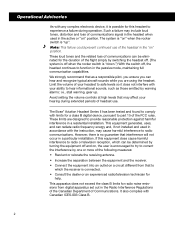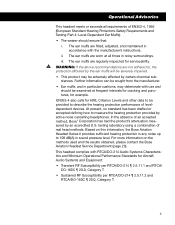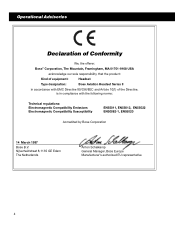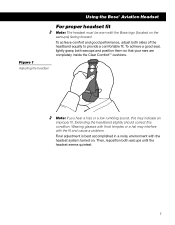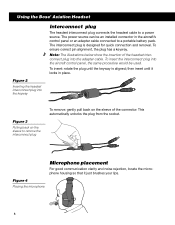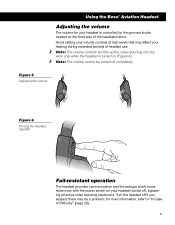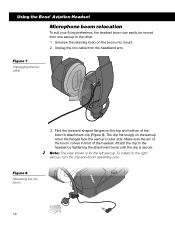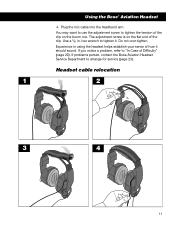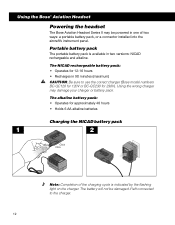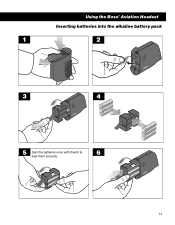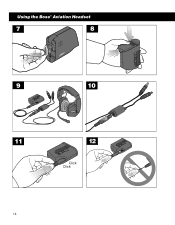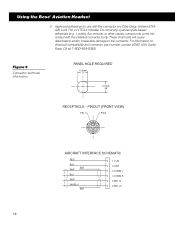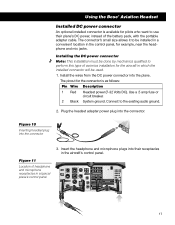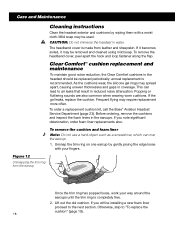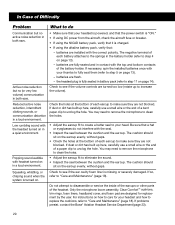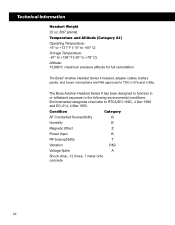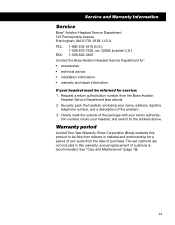Bose Aviation Headset Series II Support Question
Find answers below for this question about Bose Aviation Headset Series II.Need a Bose Aviation Headset Series II manual? We have 1 online manual for this item!
Question posted by decrocker on June 17th, 2012
Bose Series Ll Headphones .
I am looking for panel hard wire connecters for two Bose Series ll headphones. Any ideas where to find them?
Current Answers
Related Bose Aviation Headset Series II Manual Pages
Similar Questions
Where Can I Get A Bose Aviation Headset Series Ii Repaired?
Where can I get a Bose Aviation Headset Series II repaired?
Where can I get a Bose Aviation Headset Series II repaired?
(Posted by bill47423 9 years ago)
Is Bose Headset Series 2 Compatible With Samsung Galaxy 2
(Posted by roxJackfish 9 years ago)
Can I Use Bose Mie2i Headphones For Samsung Galaxy Note??
Bose mie2i headphones is compatable for samsung galxy note?
Bose mie2i headphones is compatable for samsung galxy note?
(Posted by abhinavmannava 12 years ago)
Iphone 3gs Not Responding To Mie2i Headphones
The headphones work fine, but the remote on the phones for talking and controlling the phone are not...
The headphones work fine, but the remote on the phones for talking and controlling the phone are not...
(Posted by shultzbrandon 12 years ago)