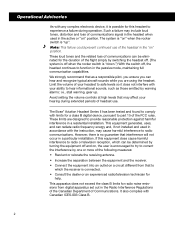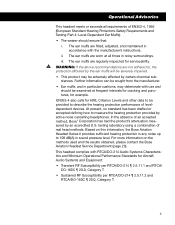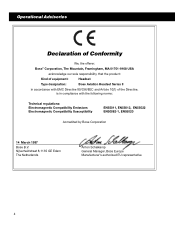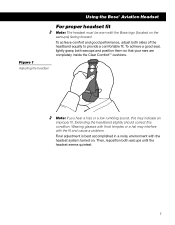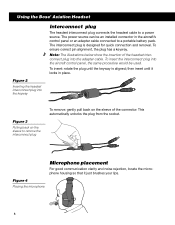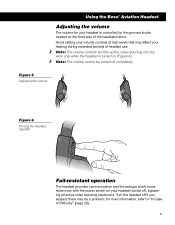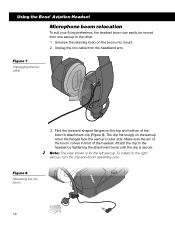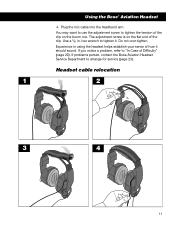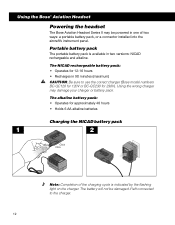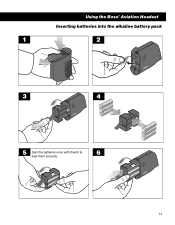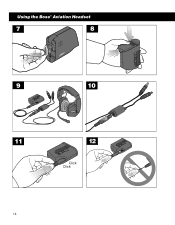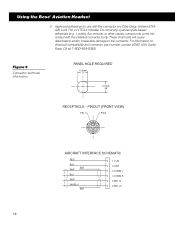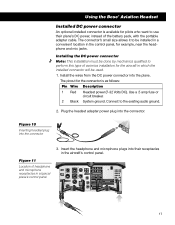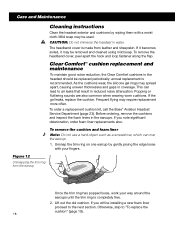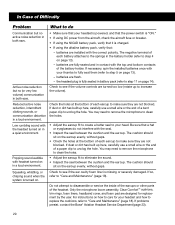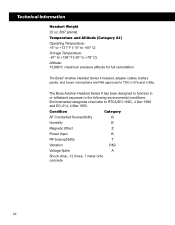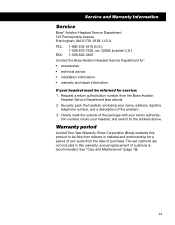Bose Aviation Headset Series II Support Question
Find answers below for this question about Bose Aviation Headset Series II.Need a Bose Aviation Headset Series II manual? We have 1 online manual for this item!
Question posted by bill47423 on September 22nd, 2014
Where Can I Get A Bose Aviation Headset Series Ii Repaired?
Where can I get a Bose Aviation Headset Series II repaired?
Current Answers
Related Bose Aviation Headset Series II Manual Pages
Similar Questions
Is Bose Headset Series 2 Compatible With Samsung Galaxy 2
(Posted by roxJackfish 9 years ago)
Replacement Remote For Bose 321 Series2 Wont Work After Installing New Batteries
(Posted by quepsiphied1989 10 years ago)
Bose Series Ll Headphones
.
I am looking for panel hard wire connecters for two Bose Series ll headphones. Any ideas where to fi...
I am looking for panel hard wire connecters for two Bose Series ll headphones. Any ideas where to fi...
(Posted by decrocker 11 years ago)