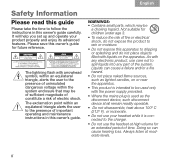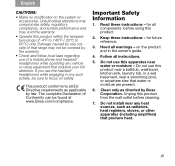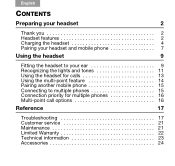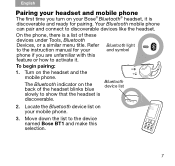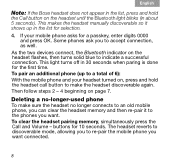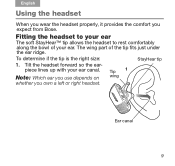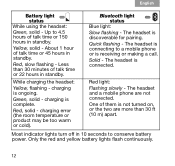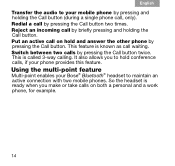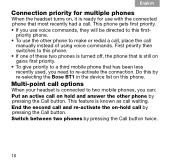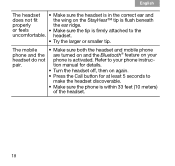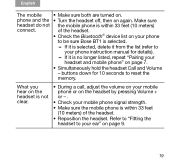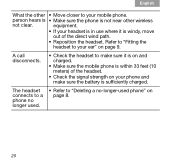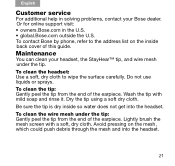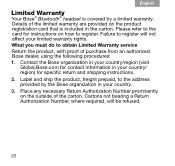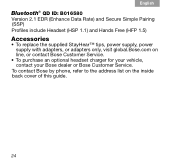Bose Bluetooth Support and Manuals
Get Help and Manuals for this Bose item

View All Support Options Below
Free Bose Bluetooth manuals!
Problems with Bose Bluetooth?
Ask a Question
Free Bose Bluetooth manuals!
Problems with Bose Bluetooth?
Ask a Question
Most Recent Bose Bluetooth Questions
Any Body Knows Where Can I Send Bose Bluetoothbserie 2 To Replace Battery Than
Any body knows where can I send Bose bluetoothbserie 2 to replace battery Thanks
Any body knows where can I send Bose bluetoothbserie 2 to replace battery Thanks
(Posted by Rschippersr 6 years ago)
How To Clean A Wiremesh On Bose Bluetooth Earphone
(Posted by antwtr 9 years ago)
Cleaning Earpiece
How can I clean the tip of the earpiece? The tiny screen looks clogged.
How can I clean the tip of the earpiece? The tiny screen looks clogged.
(Posted by hqsafety2009 9 years ago)
What Is The Bose Bluetooth Headset Warranty
(Posted by jenida 9 years ago)
Bluetooth Will Not Pair With Epic
(Posted by thomnpr 9 years ago)
Bose Bluetooth Videos
Popular Bose Bluetooth Manual Pages
Bose Bluetooth Reviews
We have not received any reviews for Bose yet.