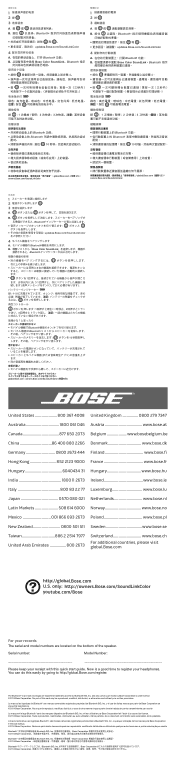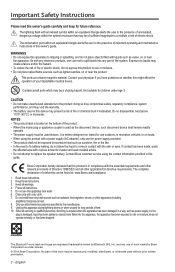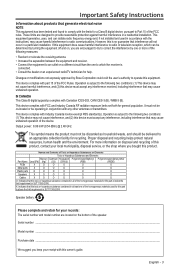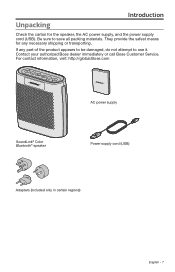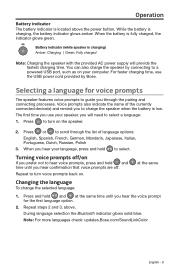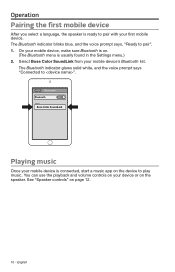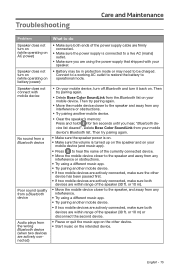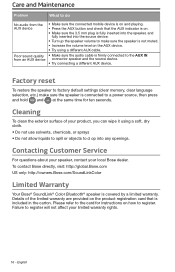Bose SoundLink Color Bluetooth Speaker Support and Manuals
Get Help and Manuals for this Bose item

View All Support Options Below
Free Bose SoundLink Color Bluetooth Speaker manuals!
Problems with Bose SoundLink Color Bluetooth Speaker?
Ask a Question
Free Bose SoundLink Color Bluetooth Speaker manuals!
Problems with Bose SoundLink Color Bluetooth Speaker?
Ask a Question
Most Recent Bose SoundLink Color Bluetooth Speaker Questions
My Speaker Was Set Up And Worked For Awhile But Quit Working. Battery Is
charged, etc., but speaker doesn't work now.
charged, etc., but speaker doesn't work now.
(Posted by altrouttis 8 years ago)
Power Will Not Come On When On/off Button Pushed And Speaker Not Plugged In.
(Posted by barbaragailat 8 years ago)
The Power Will Not Come On
(Posted by davidmccarthy101 8 years ago)
Bose Soundlinkcolor Bluetooth Quick Setup Guide
I lost my manual. all i want to know is how can I add my husbands IPhone to my speaker. I already ha...
I lost my manual. all i want to know is how can I add my husbands IPhone to my speaker. I already ha...
(Posted by mpotter766 8 years ago)
Why Can't I Pair With Ipad And Ipod? Lost Coverage
(Posted by Willisonp 8 years ago)
Bose SoundLink Color Bluetooth Speaker Videos
Popular Bose SoundLink Color Bluetooth Speaker Manual Pages
Bose SoundLink Color Bluetooth Speaker Reviews
We have not received any reviews for Bose yet.