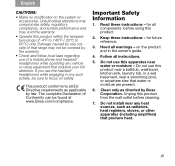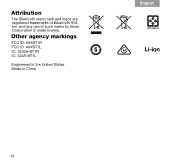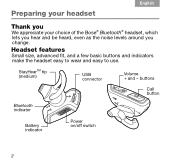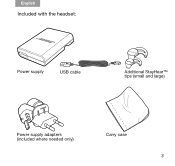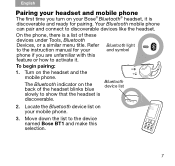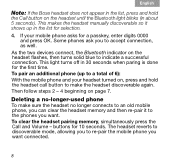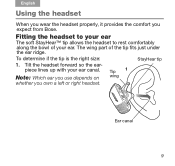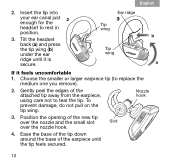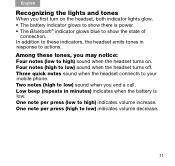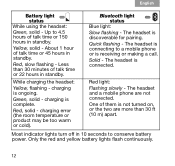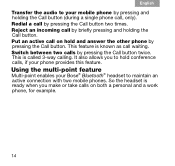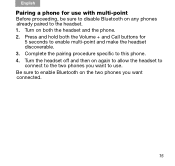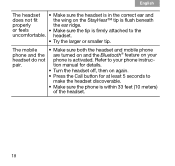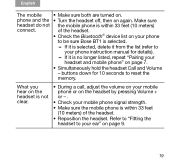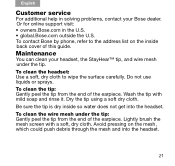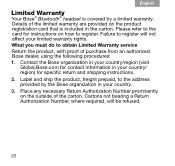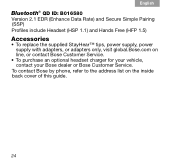Bose Bluetooth Support Question
Find answers below for this question about Bose Bluetooth.Need a Bose Bluetooth manual? We have 2 online manuals for this item!
Question posted by hqsafety2009 on September 27th, 2014
Cleaning Earpiece
How can I clean the tip of the earpiece? The tiny screen looks clogged.
Current Answers
Answer #1: Posted by TommyKervz on September 28th, 2014 4:54 AM
Download the owners guide below and follow the instructions on page 27
Related Bose Bluetooth Manual Pages
Similar Questions
The Volume Is Not As Loud As It Used To Be, Does It Need Cleaning?
(Posted by dlg2959 10 years ago)
Bose 2 Bluetooth Now Drops Out
During the last week my bose 2 bluetooth started dropping out back to the phone when I press to anse...
During the last week my bose 2 bluetooth started dropping out back to the phone when I press to anse...
(Posted by bobbroyl 11 years ago)
The Left Earpiece Has Not Output, No Signal
No noise from left earpiece
No noise from left earpiece
(Posted by Deltamlk 12 years ago)