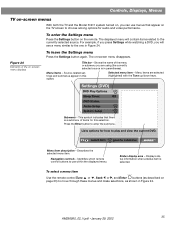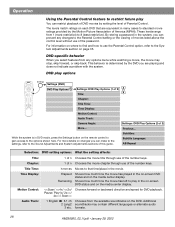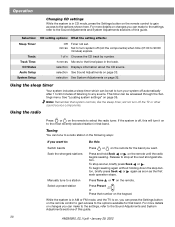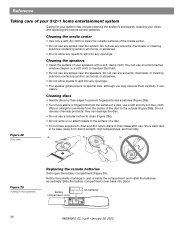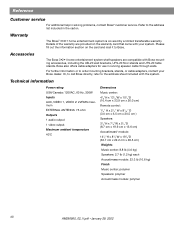Bose 321 Support Question
Find answers below for this question about Bose 321.Need a Bose 321 manual? We have 2 online manuals for this item!
Question posted by eduardombustamante on December 31st, 2014
Remote Control Not Working
The remote has good batteries and lights up, but doesn't turn on the system; no way to turn it on manually or change the volume. System is useless.
Current Answers
Answer #1: Posted by waelsaidani1 on December 31st, 2014 11:19 PM
Hello refer here for information on Remote troubleshooting: http://worldwide.bose.com/productsupport/en_us/web/troubleshooting_lsv25_35_remote/page.html
Answer #2: Posted by TechSupport101 on December 31st, 2014 11:09 PM
Hi. The infared on the system or that on the remote (or one of the its dependencies) may have sadly failed.
Related Bose 321 Manual Pages
Similar Questions
Only 1 Speaker Works With Bose 321 Using Macbook Pro
How come only 1 speaker works when i connect my macbook pro to Bose 321 but all speakers work when...
How come only 1 speaker works when i connect my macbook pro to Bose 321 but all speakers work when...
(Posted by redmoncherie 11 years ago)
How Do I Get The Codes For The Bose 321 System To Have Remote Work On Tv
(Posted by shim2692 11 years ago)
Will The Cinemate Remote Work With The 321 Gs Series 2 ?
I ordered a cinemate universal remote by mistake for my 321 GS series 2 home theater system. Will th...
I ordered a cinemate universal remote by mistake for my 321 GS series 2 home theater system. Will th...
(Posted by hgdedios 12 years ago)