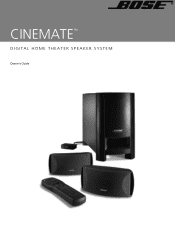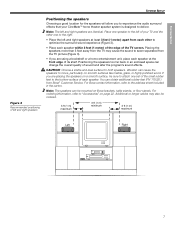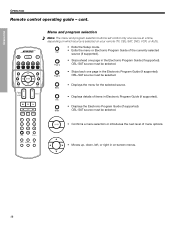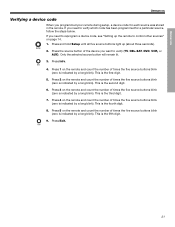Bose Cinemate Support Question
Find answers below for this question about Bose Cinemate.Need a Bose Cinemate manual? We have 3 online manuals for this item!
Question posted by hgdedios on January 30th, 2012
Will The Cinemate Remote Work With The 321 Gs Series 2 ?
I ordered a cinemate universal remote by mistake for my 321 GS series 2 home theater system. Will this work?
Current Answers
Related Bose Cinemate Manual Pages
Similar Questions
Can Cinemate 1sr Home Theater System Work With Tivo Remote
(Posted by bluebbolin 10 years ago)
Will The Bose Cinemate Series 2 Home Theater System Work On A Sony Bravia Flat
screen tv
screen tv
(Posted by tourj 10 years ago)
How To Use Cinemate Universal Remote To Control Bose Lifestyle V10 System?
I ordered a universal remote only to later realize it was a cinemate universal remote. I have the li...
I ordered a universal remote only to later realize it was a cinemate universal remote. I have the li...
(Posted by SamanthaLorenz20 12 years ago)
Refurbish Or New Cd/receiver For Lifestyle 25 Series Ii Home Theatger System
My name is Charles Lucas, Jr. I purchased a Lifestyle #25 Series II Home Theater System in November ...
My name is Charles Lucas, Jr. I purchased a Lifestyle #25 Series II Home Theater System in November ...
(Posted by Lucas50 12 years ago)