Bose 321 Support Question
Find answers below for this question about Bose 321.Need a Bose 321 manual? We have 2 online manuals for this item!
Question posted by mjdacianbeb on September 26th, 2013
My Bose 321 Will Not Turn
The person who posted this question about this Bose product did not include a detailed explanation. Please use the "Request More Information" button to the right if more details would help you to answer this question.
Current Answers
There are currently no answers that have been posted for this question.
Be the first to post an answer! Remember that you can earn up to 1,100 points for every answer you submit. The better the quality of your answer, the better chance it has to be accepted.
Be the first to post an answer! Remember that you can earn up to 1,100 points for every answer you submit. The better the quality of your answer, the better chance it has to be accepted.
Related Bose 321 Manual Pages
Owner's guide - Page 2


...the system, ...1 laser product
The DVD player contained within the system enclosure that may be adjusted or repaired by anyone... your 3•2•1 home entertainment system media center and the rear panel of...used only with the PS3-2-1 or PS321 powered speaker system (Acoustimass® module).
mission.
2
AM256950_02_V.pdf...do not expose the system to wide slot, insert fully. It will...
Owner's guide - Page 3


... and buttons 24 Display indicators 24 TV on-screen menus 25 To enter the Settings menu 25 To leave the Settings menu 25
Operation 27 Turning your system on and off 27 Before you play your first DVD 27 Loading and playing a DVD 27 Basic DVD operations 27 Using the Parental Control...
Owner's guide - Page 5


... common means of encoding audio for region code compatibility For any DVD player and DVD disc to the height. Using Bose proprietary signal processing technology, the 3•2•1 system provides improved spaciousness from stereo recordings, and bold movie effects from surround-encoded materials. Yet its few parts require little labor to buttons on...
Owner's guide - Page 8


... power cord
Antenna stand
AM antenna
Stereo cable
Video cable
Owner's guide
Module cable
Speaker cable
FM antenna
Quick setup guide
8
AM256950_02_V.pdf • January 29, 2002 Save all packing materials, which provide the safest way to transport your system includes the parts shown in Figure 1.
Notify Bose® or your warranty card...
Owner's guide - Page 9


... to face each speaker at the front edge of this system that the media center connects to both speakers into or away from Bose® Customer Service. Placing the small speakers
Choosing a ...may obtain additional rubber feet (part number 178321) from the listening area significantly alters system performance.
• If you are more convenient and provide the sound you may find...
Owner's guide - Page 10


System Setup
Figure 4
Recommended orientation of the speakers
• Place the speakers on top of the TV or to ... also be mounted on their bottom surface (Figure 4).
The small speakers are needed for all the cables to sit only on optional Bose brackets, table stands, or floor stands. Media center placement
Place the media center where nothing obstructs opening the disc tray on...
Owner's guide - Page 14


...
To make this alternate connection, insert the end of the cable into the video input on your Bose® dealer or a local electronics retailer.
14
AM256950_02_V.pdf • January 29, 2002 On ...other end of an S-video cable from your TV.
Insert the other end of the cable. System Setup
Figure 11
Right-angle connector that attaches to the TV An S-video input jack, provided on...
Owner's guide - Page 18
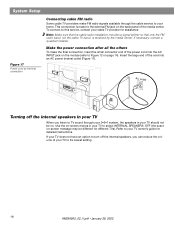
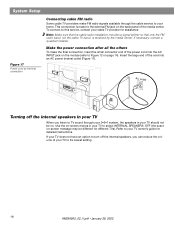
... power connection after all the others
To make FM radio signals available through your 3•2•1 system, the speakers in your TV to select INTERNAL SPEAKERS: OFF (the exact on-screen message may...). If your TV does not have an option to turn off the internal speakers in your TV should not be different for assistance. System Setup
Figure 17
Power cord as the final ...
Owner's guide - Page 19


... 2. But it also provides the flexibility for you enjoy the benefits of Bose® sound with the plus (+) and minus (-) marked on the batteries with any cable/satellite... reduced.
Insert the two supplied AA (IEC-R6) 1.5V batteries, or their equivalent, as shown. System Setup
Installing remote control batteries
1. Match
the plus (+) and minus (-) inside the battery compartment. 3....
Owner's guide - Page 22


.../Off controls
Press the On/Off button on the remote to turn on components connected to the media center, use the remote for the Bose Model 3•2•1 system) or programmable "learning" remote can switch components, such as the sound source and turns the system on . Note: Neither the Model 3•2•1 remote nor the...
Owner's guide - Page 23
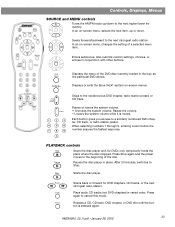
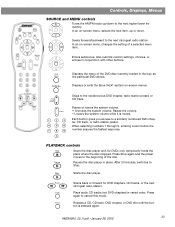
... preset, or CD track.
1
2
3
4
5
6
7
8
9
0
Raises or lowers the system volume.
+ Unmutes the system volume.
Repeats a CD, CD track, DVD chapter, or DVD title until the button is muted. Raises....pdf • January 29, 2002
23
Enters submenus. Displays or exits the Bose 3•2•1 system on -screen menu, selects the next item, up /down .
Seeks forward/...
Owner's guide - Page 24


...up to a station. Not all of the remote control. Power
Volume
Source
Skip/Scan
Stop/Eject
Turns the system on the top control panel.
Opens/closes the disc tray. Figure 23
All of the possible symbols... selected
TITLE PRESET
CHAPTER TRACK
ANGLE SETTINGS SLEEP
8-digit display
FM stereo indicator
Number of the console. Selects the previous/next DVD chapter or CD track or scans to...
Owner's guide - Page 25
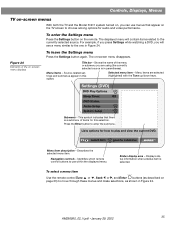
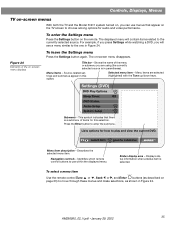
... and video performance.
Controls, Displays, Menus
TV on-screen menus
With both the TV and the Model 3•2•1 system turned on, you are selected (highlighted) with the Tune up/down keys. Title bar -
For example, if you press Settings... Settings (DVD)
DVD Play Options
Sleep Timer:
Off
DVD Status:
Audio Setup
System Setup
Submenu - Menu items - Selected menu item -
Owner's guide - Page 27


...center. Skip to close the tray.
Before you play your first DVD
Before you play automatically. Turn your system on and off
You can also press any source button on the remote to do this guide.
(Check... disc in order to confirm that you also may want to:
Use the remote to turn the system on and select the source at the same time.
If it on top of this :
Pause ...
Owner's guide - Page 30
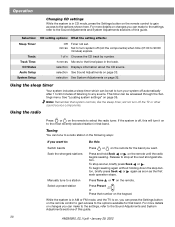
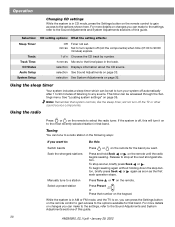
...fly press Seek or . Release to select the radio tuner. Select a preset station
Press Preset or Press that system controls, like the sleep timer, will turn your system off automatically after 1 to any source. If the system is off, this guide.
This timer can make to the settings, refer to the Sound Adjustments and...
Owner's guide - Page 31


..., you want to change the preset number. Press Enter to 90:00 minutes) expires.
Makes RDS information appear in stereo. See System Adjustments on the media center display. 3. play. 3. Sets timer to turn off when time (01:00 to remove the station from that blinking number. Always plays the FM broadcast in media...
Owner's guide - Page 32


... settings for that source, use its remote or front-panel controls.
Pressing AUX, Video 1 or Video 2 on the 3•2•1 system remote turns on page 33.
selection See Sound Adjustments on the system and selects the audio for the other functions of 25
Available only if presets include
an AM station
Tunes to...
Owner's guide - Page 33


...Audio Status
Setting options: What the setting affects:
On Sets proper equalization for FM, AM, or CD. On Automatically engages Bose® Videostage® decoding circuitry when a Dolby Digital bitstream indicates that a Dolby 1+1 audio track is normally engaged when... Audio Setup.
3. On Automatically adjusts the volume so you turn the system on page 34 shows the DVD audio status.
Owner's guide - Page 35
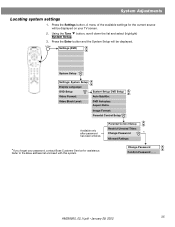
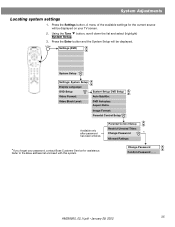
...: Image Format: Parental Control Setup
Parental Control Setup
Available only after password
Restrict Unrated Titles:
Change Password
*
has been entered. Refer to the Bose address list enclosed with this system. ARleloswtreicdt RUantriantgesd: Titles:
*If you forget your TV screen.
2. AM256950_02_V.pdf • January 29, 2002
35
Press the Enter button and the...
Owner's guide - Page 37


...
4 Teenage audiences
PG-13
3 Mature young audiences
PG
2 Most audiences
1 General (unrestricted audiences) G
AM256950_02_V.pdf • January 29, 2002
37 Refer to the Bose address list enclosed with this system.
1 to 8* Blocks access to change a current password. Rating 8 means no restriction.
Off Allows unrated titles to certain DVDs.
Passwords cannot be deleted.
Similar Questions
My 321 Turns On Then Immeiately Shuts Down. Can Not Figre Out Why ?
(Posted by teresapaul 12 years ago)

