Bose 321 Support Question
Find answers below for this question about Bose 321.Need a Bose 321 manual? We have 2 online manuals for this item!
Question posted by TUpurp on February 7th, 2014
Bose 3-2-1 No Sound When Playing Cds
The person who posted this question about this Bose product did not include a detailed explanation. Please use the "Request More Information" button to the right if more details would help you to answer this question.
Current Answers
There are currently no answers that have been posted for this question.
Be the first to post an answer! Remember that you can earn up to 1,100 points for every answer you submit. The better the quality of your answer, the better chance it has to be accepted.
Be the first to post an answer! Remember that you can earn up to 1,100 points for every answer you submit. The better the quality of your answer, the better chance it has to be accepted.
Related Bose 321 Manual Pages
Owner's guide - Page 3


... menus 25 To enter the Settings menu 25 To leave the Settings menu 25
Operation 27 Turning your system on and off 27 Before you play options 28 Loading and playing a CD 29 Basic CD operations 29 Changing CD settings 30 Using the sleep timer 30
...continues
AM256950_02_V.pdf • January 29, 2002
3
Contents
Where to...
Owner's guide - Page 4


... a preset station 31 Changing FM settings 31 Changing AM settings 32
Playing other sources 32 Changing settings for the other sources 32
System settings 32
Sound Adjustments 33 Locating Audio Setup 33 Audio Setup menu 33
System Adjustments 35 Locating system settings 35 System Setup menu 36 DVD Setup submenu 36 Parental Control submenu 37
Reference...
Owner's guide - Page 5


... aspect ratios in an advanced home audio setup.
On-Screen Display messages appear in bold type. Introduction
Before you begin
Thank you for purchasing the Bose® 3•2•1 home entertainment system, which offers superb sound, elegance, and simplicity in the U.S., 4:3 and 16:9. The trademarked logo for Dolby Digital, a perceptual coding...
Owner's guide - Page 6


...by method claims of composite video systems. Dolby* - NTSC and PAL are registered trademarks of Digital Theater Systems, Inc. DTS -
The audio/video/data storage system based on MPEG video, Dolby... audio or video storage on a single CD.
DVD Video - The projected aspect ratio of feature films is the form of multi-channel surround sound format used on an infrared light beam....
Owner's guide - Page 9


...
Selecting locations for your Model 3•2•1 home entertainment system is the only part of this system that are more convenient and provide the sound you enjoy. Placing the small speakers
Choosing a good location for the speakers and media center. To contact Bose, refer to choose locations and positions for the speakers will allow...
Owner's guide - Page 10


...for all the cables to reach. Bose® recommends a maximum distance of 3 feet from each speaker to the edge of the TV screen to prevent the sound from becoming too separated from the ... are magnetically shielded to prevent interference when they can also be mounted on its front panel. System Setup
Figure 4
Recommended orientation of the speakers
• Place the speakers on top of the...
Owner's guide - Page 14


... of an S-video cable from your TV to play a DVD or other video source, be purchased...
AC input jack
AC INPUT
MUSIC CENTER
Acoustimass module cable
Note: Before using your Bose® dealer or a local electronics retailer.
14
AM256950_02_V.pdf • January 29... alternate means to connect to the Acoustimass module
4.
System Setup
Figure 11
Right-angle connector that attaches to ...
Owner's guide - Page 16


...labeled either "TV/VIDEO," "INPUT," or "AUX IN" (or a similar term) for VIDEO INPUT when playing a DVD or other video source. VIDEO 1
D
L
75 Ω FM
AM LOOP
ANTENNA ANTENNA
OPTICAL... to connect your VCR.
Connecting your VCR to the system
The type of video connection used with your TV and...video input is not set for you may hear the sound, but will not see the DVD picture on your ...
Owner's guide - Page 19


... a variety of complexity and complications. Note: Replace the batteries when the remote control stops operating or its range seems reduced.
System Setup
Installing remote control batteries
1. On the back of Bose® sound with the plus (+) and minus (-) inside the battery compartment. 3. Slide the battery compartment cover back into place.
The following illustrations...
Owner's guide - Page 20


... connected to use just one jack (for audio recording (Figure 21). This allows you play. audio
video
audio
Input from cable
audio & video
Cable/sat
audio & video
VCR
audio.../playback connections
Connecting recording equipment
The rear panel of the video source sound through one button on the media center.
System Setup
Figure 20
The media center receives all of the media center ...
Owner's guide - Page 22


... the remote for the Bose Model 3•2•1 system) or programmable "learning" remote can switch components, such as the TV or VCR, on top of the same controls as described below.
Other buttons on . Unmutes the system volume. Unmutes the system volume.
Selects Video 2 as the sound source and turns the system on the media center...
Owner's guide - Page 23
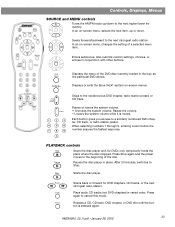
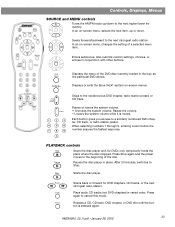
...-screen menu, selects the next item, up /down .
Displays or exits the Bose 3•2•1 system on-screen menus.
When selecting numbers 1 through 9, entering a zero before the...previous DVD chapter, radio station preset, or CD track.
1
2
3
4
5
6
7
8
9
0
Raises or lowers the system volume.
+ Unmutes the system volume.
Plays audio CD tracks (not DVD chapters) in the tray...
Owner's guide - Page 24


... them.
hold down to show the current system status. Movie title selected
CD/DVD play CD track
CD/DVD selected
selected
play
DVD chapter
paused
selected
Settings mode selected
DVD camera angle selected
Sleep mode selected
Preset station selected
TITLE PRESET
CHAPTER TRACK
ANGLE SETTINGS SLEEP
8-digit display
FM stereo indicator
Number of the remote control. The...
Owner's guide - Page 27


...system on the remote.
Press and hold Scan
or
AM256950_02_V.pdf • January 29, 2002
27 On the remote, press the CD/DVD button. 3. The DVD disc begins to the next/previous chapter... Stop a DVD movie... Skip to play... order to close the tray. You can turn the system on and select the source at the same time. Loading and playing a DVD
1.
For example, in the open media ...
Owner's guide - Page 29


... close the disc tray. Previous...
Press the Stop/Eject button to next track... The CD will start to on the DVD. Scan a CD backward/forward...
If it does not, press Play . Resume play automatically.
Cancel random play CD tracks... If track has played for several seconds, press
Track
down . selection Displays remaining menu items.
selection Displays initial...
Owner's guide - Page 30
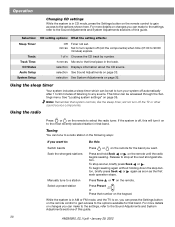
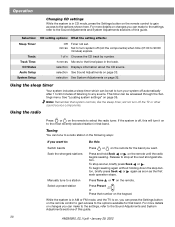
..., press the Settings button on the remote control to gain access to 90:00
minutes) expires. 1 of n Chooses the CD track by number. mm:ss Set to turn it on to the Sound Adjustments and System Adjustments sections of this :
Switch bands
Press or on the remote for that number on the keypad.
Owner's guide - Page 31


...a different station.
Displays information about the FM source. Always plays the FM broadcast in stereo. See System Adjustments on page 33. A preset number blinks while STORE? ...Selecting a preset station
You can assign a preset number (1-25 in the AM band and 1-25 in media center display.
See Sound...
Owner's guide - Page 32


... the connected source. Audio Setup
selection See Sound Adjustments on page 30.
----
For details on the system and selects the audio for that station frequency. System Setup
selection See System Adjustments on page 33.
To record to a connected tape deck, play the built-in or connected source (AM/FM, CD, or AUX) you want to 90...
Owner's guide - Page 33


... the system on your TV screen.
2.
Press the Settings button. Press the Enter button and the audio settings will be displayed for FM, AM, or CD.
This feature is playing.
Audio...34 shows the DVD audio status. selection Displays system audio information. Sound Adjustments
Locating Audio Setup
1. On Automatically engages Bose® Videostage® decoding circuitry when a ...
Owner's guide - Page 39


...it .
No sound
• Increase the volume. • Check to see if the play symbol in the display is lit. • After pressing the CD/DVD button, wait a few seconds before pressing Play. • ... itself . Reference
Troubleshooting
Problem
What to do
System doesn't do any- • Make sure the unit is turned on the display.
Sound is distorted
• Make sure speaker cables ...
Similar Questions
The System Does Not Play Cd's Anymore, The Changer However Is Functioning Normal
(Posted by kees14391 9 years ago)
Why Would I Have Sound To My Small Speakers And Not To The Subwoofer
(Posted by fdjkm920 9 years ago)
My Acoustimass Module Has No Sound
how can i fix my acoustimass tower the small speakers work however, the tower has no sound
how can i fix my acoustimass tower the small speakers work however, the tower has no sound
(Posted by Anonymous-66940 11 years ago)

