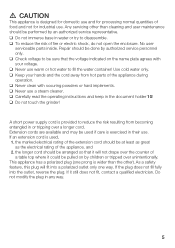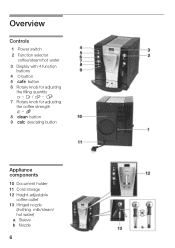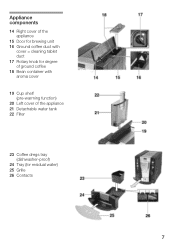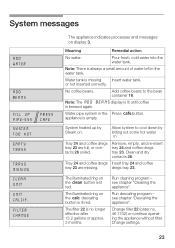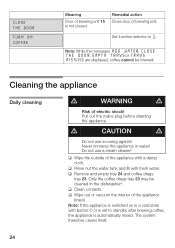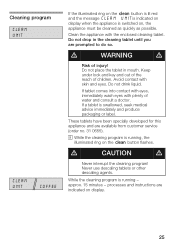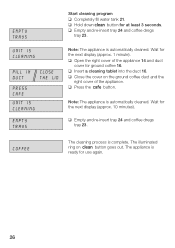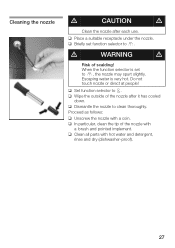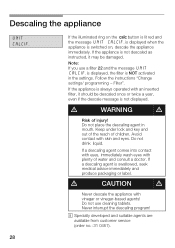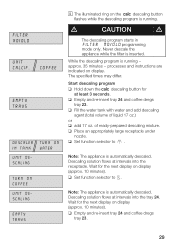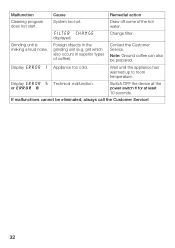Bosch TCA6301UC Support Question
Find answers below for this question about Bosch TCA6301UC - Benvenuto B30 Gourmet Coffee Machine.Need a Bosch TCA6301UC manual? We have 1 online manual for this item!
Question posted by johnhanlin on March 26th, 2011
Liquid Has Stopped From The Front Spouts. Cleaning Does Not Fix Problem.
The brewed liquid exits in the waste bin.
Current Answers
Related Bosch TCA6301UC Manual Pages
Similar Questions
Bosch Benvenuto B30 Tca6301uc
Why my benvenuto B30 doesn't compress coffee in the brewing unit? Only loose mud comes out to the ho...
Why my benvenuto B30 doesn't compress coffee in the brewing unit? Only loose mud comes out to the ho...
(Posted by witekh87 2 years ago)
I Have A Benvenuto B30 Bosch Coffee Machine And I Need Somebody To Service It..
I have a Benvenuto B 30 Bosch coffee machine I'm wondering if somebody can call me or message me tex...
I have a Benvenuto B 30 Bosch coffee machine I'm wondering if somebody can call me or message me tex...
(Posted by Redtwizzler 2 years ago)
Coffee Spout On Bosch Coffee Maker Doesn't Release Coffee.
On large espresso machine with two spouts, only one spout relases coffee. The other seems clogged. W...
On large espresso machine with two spouts, only one spout relases coffee. The other seems clogged. W...
(Posted by natikanewton 10 years ago)
Bosch Benvenuto B30 Says Fill Up Pipe System, How?
Bosch benvenuto B30 says Fill up Pipe system. How is this accomplished?
Bosch benvenuto B30 says Fill up Pipe system. How is this accomplished?
(Posted by apcello57 10 years ago)
Maintenance Manual For The Bosch Benvenuto B30
Do you have a maintenance manual for the Bosch Benvenuto B30 (not the user manual) ?
Do you have a maintenance manual for the Bosch Benvenuto B30 (not the user manual) ?
(Posted by vosmerj 12 years ago)