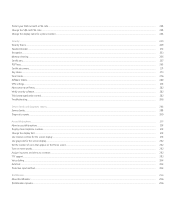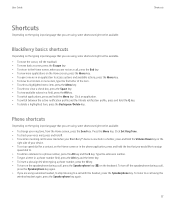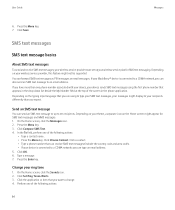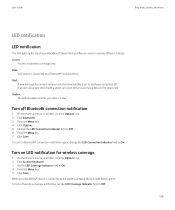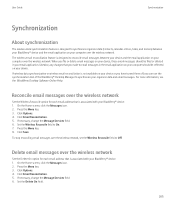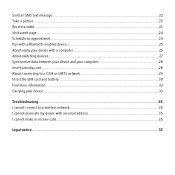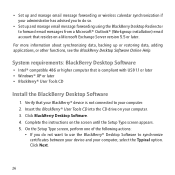Blackberry TOUR 9630 Support Question
Find answers below for this question about Blackberry TOUR 9630 - 256 MB - Verizon Wireless.Need a Blackberry TOUR 9630 manual? We have 2 online manuals for this item!
Question posted by Anonymous-31105 on June 15th, 2011
No Speakerphone Or Ring Alert
My speakerphone is not working, nor does my phone ring when a call is coming in. The vibrate function does work for calls and email alerts. First noticed on Sunday, June 12. Need to know if this is a software or hardware issue before I contact Verizon.
Current Answers
Related Blackberry TOUR 9630 Manual Pages
Blackberry Knowledge Base Results
We have determined that the information below may contain an answer to this question. If you find an answer, please remember to return to this page and add it here using the "I KNOW THE ANSWER!" button above. It's that easy to earn points!-
BlackBerry - Tips and Tricks for the BlackBerry Tour 9630
... mail View your contact list in the phone application Press the Alt key and the X key Type the extension number Press the Alt key and the letter key Turn on the speakerphone during a call Press the Speakerphone key Turn off CAP lock Insert symbols Insert an at sign (@) or a period (.) in an email address field Press... -
KB02857-Unable to receive email messages on the BlackBerry smartphone from a POP3 email account
...for Mobile communications® (GSM®), General Packet Radio Service (GPRS), or Enhanced Data Rates for this issue, contact the ISP. For instructions, see Modify the forwarding rule currently associated with the email account and set to allow email messages to the BlackBerry smartphone. For instructions, see KB12283 Cause 2 Resolution 2 Move email messages larger than 8 MB, including... -
KB03748-How to create a software configuration to wirelessly deliver third-party applications to a BlackBerry smartphone
... files and specification.pkg files exist. Mobile software for the software package to Device Software Location \\< When running , the... In Motion , create a folder called Shared In the folder, create a folder called Applications folder, create a folder for...folder. Deployment Wireless Verify the Application control policy is a recommendation for testing only) If the application needs to be...
Similar Questions
Blackberry Curve Can Make Calls But Not Recieve
(Posted by mansPau 9 years ago)
Will A Blackberry Tour 9630 Ring Through Wired Headphones
(Posted by Losskl 10 years ago)
Blackberry Tour 9630 Unlocked When I Call A Voice Says Welcome To Verizon
wireless
wireless
(Posted by ncLOU5 10 years ago)
How To Lock Blackberry Tour 9630 Verizon If Lost
(Posted by otistfreee 10 years ago)
No Speakerphone Or Ring Alert
My speakerphone is not working, nor does my phone ring when a call is coming in. The vibrate functio...
My speakerphone is not working, nor does my phone ring when a call is coming in. The vibrate functio...
(Posted by Anonymous-31108 12 years ago)