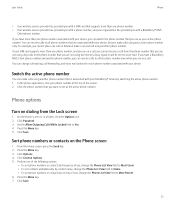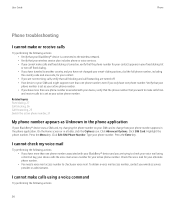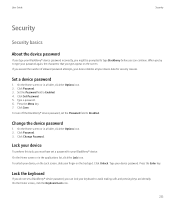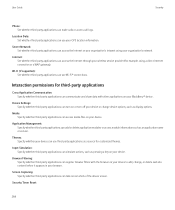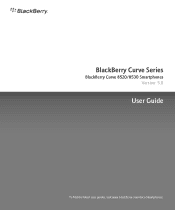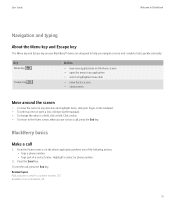Blackberry 8520 Support Question
Find answers below for this question about Blackberry 8520 - Curve - T-Mobile.Need a Blackberry 8520 manual? We have 2 online manuals for this item!
Question posted by mansPau on August 15th, 2014
Blackberry Curve Can Make Calls But Not Recieve
The person who posted this question about this Blackberry product did not include a detailed explanation. Please use the "Request More Information" button to the right if more details would help you to answer this question.
Current Answers
Answer #1: Posted by andrewraymondmarcus on August 21st, 2014 9:23 AM
- Verify that your BlackBerry smartphone is connected to the wireless network.
- Verify that your wireless service plan includes phone or voice services.
- If you can't make calls and fixed dialing is turned on, verify that the phone number for your contact appears in your fixed dialing list or turn off fixed dialing.
- If you have traveled to another country and you haven't changed your smart dialing options, dial the full phone number, including the country code and area code, for your contact.
- If you're not receiving calls, verify that call blocking and call forwarding are turned off.
- Your smartphone or your SIM card might support more than one phone number, even if you only have one phone number. Verify that your phone number is set as your active phone number.
- If you have more than one phone number associated with your smartphone, verify that the phone number that you want to make calls from and receive calls to is set as your active phone number.
- If you're using your BlackBerry MVS Client phone number, verify that support for the BlackBerry MVS Client is turned on.
- If you're using your BlackBerry MVS Client phone number, verify that your smartphone is registered with the BlackBerry Mobile Voice System. From the home screen, press the key. Press the key. Click Options. Click BlackBerry MVS Client. Press the key. Click Register Now. If the Register Now menu item doesn't appear, or if the registration fails, contact your administrator. If the registration doesn't complete, wait for a short period of time and then try again.
- If you have set call forwarding for the phone number provided by your wireless service provider, calls to your BlackBerry MVS Client phone number are also forwarded. To receive calls to your BlackBerry MVS Client phone number, verify that call forwarding is turned off.
Related Blackberry 8520 Manual Pages
Blackberry Knowledge Base Results
We have determined that the information below may contain an answer to this question. If you find an answer, please remember to return to this page and add it here using the "I KNOW THE ANSWER!" button above. It's that easy to earn points!-
KB18127-Configuring a BlackBerry smartphone as a Bluetooth IP Modem on a Mac computer
...Connect to complete the modem configuration. Once the Mac computer has completed the search for T-Mobile® A passkey should be manually entered in the field provided. BlackBerry® For... >. if necessary, click Continue and then try again. The Bluetooth Mobile Phone Setup window appears. In the Phone Vendor field, select . If the BlackBerry Desktop Manager is connected and the... -
BlackBerry - Tips and Tricks for the BlackBerry Curve 8300 Series
...Shift key Turn off during a call Type a letter in a phone number field Press Alt key + the letter key Check your voicemail Move to the top of the Phone screen View the last phone number you are viewing a ...date Move to a specific date Press Space key twice R11; Tips and Tricks for the BlackBerry Curve 8300 Series Learn all the tips and tricks for your messages again Moving around a message list... -
KB16418-Unable to register BlackBerry Mobile Voice System Client
... web UI has the incorrect BlackBerry smartphone PIN. Click the MVS tab. Make sure that the Enable MVS option is displayed: Registration Failed BlackBerry® To verify that... smartphone personal identification number (PIN). The BlackBerry MVS web UI has the incorrect mobile phone number. Task 3 - Fill in your welcome email message. If you have lost your ...
Similar Questions
I Can Only Make Calls On My Blackberry Curve 8530 When It Is In Speakerphone
mode
mode
(Posted by alotkgoste 10 years ago)
I Cannot Make Calls And I Cannot Receive Calls.i Cannot Even Send Text Messages
(Posted by udochukwumicah 10 years ago)
My Blackberry 8520 Curve Say Call Faild Can't Recive Or Make Calls
(Posted by Anonymous-66997 11 years ago)
Cant Make Or Recieve Calls Or Texts.
in my service status.. mobile voice.. status say not available and isnt allowing to make or recieve ...
in my service status.. mobile voice.. status say not available and isnt allowing to make or recieve ...
(Posted by tashadacre 11 years ago)