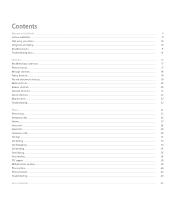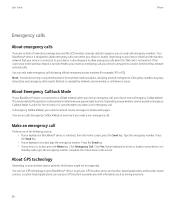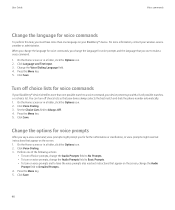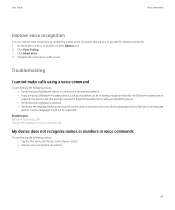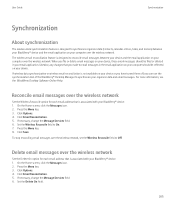Blackberry TOUR 9630 Support Question
Find answers below for this question about Blackberry TOUR 9630 - 256 MB - Verizon Wireless.Need a Blackberry TOUR 9630 manual? We have 2 online manuals for this item!
Question posted by ncLOU5 on February 18th, 2014
Blackberry Tour 9630 Unlocked When I Call A Voice Says Welcome To Verizon
wireless
Current Answers
Related Blackberry TOUR 9630 Manual Pages
Blackberry Knowledge Base Results
We have determined that the information below may contain an answer to this question. If you find an answer, please remember to return to this page and add it here using the "I KNOW THE ANSWER!" button above. It's that easy to earn points!-
BlackBerry - Tips and Tricks for the BlackBerry Pearl Flip 8200 Series
...show Open a table of contents for the sound Say "call , press Send key to Yes ... you receive another call " View mobile site Yahoo Buzz Technorati Stumbleupon Reddit MySpace ...Press X and type the extension number Press OP Use Voice Activated Dialing (VAD) In VAD, wait for the ...keyboard Hold (*) Unlock the keyboard if no -coverage areas R11; and a contact name or phone number Increase ... -
BlackBerry - Tips and Tricks for the BlackBerry Tour 9630
... on the link Navigating a web page NOTE: For shortcuts to work in Day view, in the phone application Press the Alt key and the X key Type the extension number Press the Alt key and... the End key Press the Send key Check your voice mail View your service provider for the BlackBerry Tour 9630 BlackBerry® View mobile site Yahoo Buzz Technorati Stumbleupon Reddit MySpace Facebook Digg Delicious -
KB16418-Unable to register BlackBerry Mobile Voice System Client
... on the to your welcome email message. Task 2...phone extension as your work email address. The BlackBerry MVS web UI has the incorrect BlackBerry smartphone PIN. Unified Communications Manager version 6.1 or later BlackBerry MVS Client for Cisco® Alternatively, open the Messages application and compose a new email message. Unable to register BlackBerry Mobile Voice...
Similar Questions
How To Enable Browser On Blackberry Tour 9630
(Posted by coJOSI2 10 years ago)
How To Lock Blackberry Tour 9630 Verizon If Lost
(Posted by otistfreee 10 years ago)
How To Install The Unlock Code For Blackberry Tour 9630
(Posted by yigalade1 10 years ago)
Blackberry Tour 9630
what already exists for BB OS 6 Tour 9630?
what already exists for BB OS 6 Tour 9630?
(Posted by rulipratamapulungan 10 years ago)
Blackberry Tour 9630 Charging Issues
my blackberry tour does not charge even when d lightening charge icon blinks in d battery column.if ...
my blackberry tour does not charge even when d lightening charge icon blinks in d battery column.if ...
(Posted by akindacreme 11 years ago)