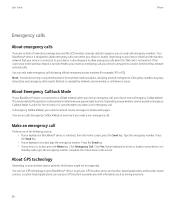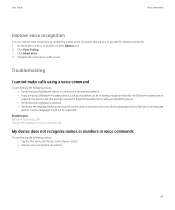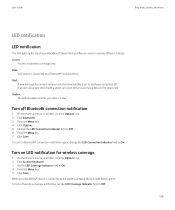Blackberry TOUR 9630 Support Question
Find answers below for this question about Blackberry TOUR 9630 - 256 MB - Verizon Wireless.Need a Blackberry TOUR 9630 manual? We have 2 online manuals for this item!
Question posted by bamfthielk on January 2nd, 2014
Where Is The Lock Button On A Blackberry Tour 9630
The person who posted this question about this Blackberry product did not include a detailed explanation. Please use the "Request More Information" button to the right if more details would help you to answer this question.
Current Answers
Related Blackberry TOUR 9630 Manual Pages
Blackberry Knowledge Base Results
We have determined that the information below may contain an answer to this question. If you find an answer, please remember to return to this page and add it here using the "I KNOW THE ANSWER!" button above. It's that easy to earn points!-
KB14320-How to maximize free space and battery power on the BlackBerry smartphone
... 3.8 or 4.0, set to turn the mobile wireless transceiver off the connection. BlackBerry® ...message at the bottom of the green phone key, and select Database Sizes to ...wireless connection is to use the Manage Connections application on the BlackBerry smartphone to Yes, scrolling automatically displays more quickly and efficiently, while saving battery power. Press the lock button... -
KB18127-Configuring a BlackBerry smartphone as a Bluetooth IP Modem on a Mac computer
... To set to the Internet using a Bluetooth connection. Click the + button to open the Bluetooth Setup Assistant The Mac computer performs a search of Bluetooth ...and then configure it as a modem. The Bluetooth Mobile Phone Setup window appears. Desktop Software 1.0 (Mac OS) A BlackBerry smartphone with Bluetooth wireless technology on a Mac computer, complete the following information ... -
KB17886-Features implemented in the BlackBerry Device Software version 5.0 specifically for the BlackBerry Storm 9500 Series smartphones
... BlackBerry Device Software to the BlackBerry Storm 9500 Series smartphones: New Power / Lock button usage Using the Power or Lock button on the top of the BlackBerry smartphone, you type on the back ...9550 smartphone or the power is turned on Action: Press and release button. Result: Locks the BlackBerry smartphone and turns off , the screen does not click when ...
Similar Questions
Blackberry Tour 9630 Unlocked When I Call A Voice Says Welcome To Verizon
wireless
wireless
(Posted by ncLOU5 10 years ago)
How To Lock Blackberry Tour 9630 Verizon If Lost
(Posted by otistfreee 10 years ago)
Blackberry Tour 9630
what already exists for BB OS 6 Tour 9630?
what already exists for BB OS 6 Tour 9630?
(Posted by rulipratamapulungan 10 years ago)
Blackberry Tour 9630 Charging Issues
my blackberry tour does not charge even when d lightening charge icon blinks in d battery column.if ...
my blackberry tour does not charge even when d lightening charge icon blinks in d battery column.if ...
(Posted by akindacreme 11 years ago)
Locking The Blackberry 9630
After upgrading my 9630 aI can't lock the device. The directions from Blackberry say to press the ...
After upgrading my 9630 aI can't lock the device. The directions from Blackberry say to press the ...
(Posted by wgmaxwell 13 years ago)