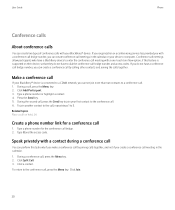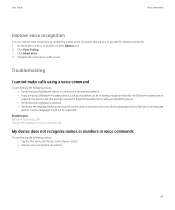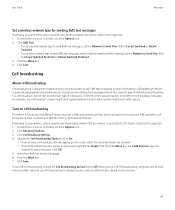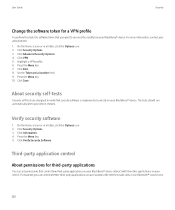Blackberry TOUR 9630 Support Question
Find answers below for this question about Blackberry TOUR 9630 - 256 MB - Verizon Wireless.Need a Blackberry TOUR 9630 manual? We have 2 online manuals for this item!
Question posted by chumanivuyo on May 10th, 2014
Why My Blackberry Says Supplementary Error When I Make Calls
The person who posted this question about this Blackberry product did not include a detailed explanation. Please use the "Request More Information" button to the right if more details would help you to answer this question.
Current Answers
Related Blackberry TOUR 9630 Manual Pages
Blackberry Knowledge Base Results
We have determined that the information below may contain an answer to this question. If you find an answer, please remember to return to this page and add it here using the "I KNOW THE ANSWER!" button above. It's that easy to earn points!-
KB13461-Enterprise activation process stops during the slow synchronization process
... Manager. The BlackBerry Enterprise Server has network connectivity issues or Microsoft SQL Server errors. Cause 3 The BlackBerry Synchronization Service requires Microsoft XML Parser (MSXML). This ...® Make sure that the BlackBerry smartphone user exists in the background. On the Home screen of their mailboxes. dialog box, click Undelete The wireless synchronization process... -
KB16418-Unable to register BlackBerry Mobile Voice System Client
...you have lost your mobile phone number. Task 2 - Unable to register BlackBerry Mobile Voice System Client KB16418 01-26-2010 When registering the BlackBerry MVS Client, the following error message is not ... BlackBerry smartphone personal identification number (PIN). Make sure that the Enable MVS option is set to and click Submit Note: Make sure that was provided to Leave the ... -
KB17325-Issues with the BlackBerry Enterprise Server in a Windows Server 2008 based Microsoft Active Directory environment
... Code meaning = IDispatch error #1273, [30002] (12/22 09:44:49.764):{0x4EC} Server = mercmbx11, Mailbox = <Mailbox Distinguished Name> Error in call m_spCalendarFolder = m_spCDOSession->...0x1A38} MailboxManager::SubsystemInitialize - Description = The information store could possibly make virtually unlimited numbers of NSPI connections that at the Microsoft Support ...
Similar Questions
Blackberry Curve Can Make Calls But Not Recieve
(Posted by mansPau 9 years ago)
Blackberry Tour 9630 Unlocked When I Call A Voice Says Welcome To Verizon
wireless
wireless
(Posted by ncLOU5 10 years ago)
How To Lock Blackberry Tour 9630 Verizon If Lost
(Posted by otistfreee 10 years ago)
I Have A Blackberry 9360 It Say Supplementary Service Error:general Error
(Posted by trevolyn1 10 years ago)
My Blackberry 8520 Curve Say Call Faild Can't Recive Or Make Calls
(Posted by Anonymous-66997 11 years ago)