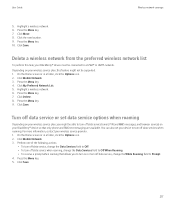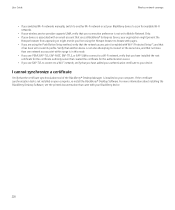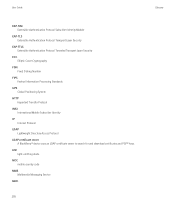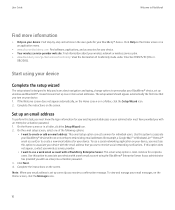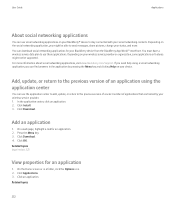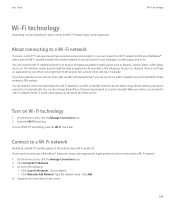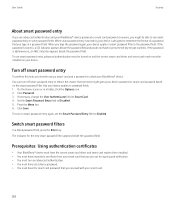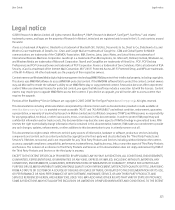Blackberry 8520 Support Question
Find answers below for this question about Blackberry 8520 - Curve - T-Mobile.Need a Blackberry 8520 manual? We have 2 online manuals for this item!
Question posted by imeteni on January 5th, 2013
My Blackberry App World Is Not Working
The email i used for my blackberry app is no more working and as such i cant get the verification code sent to me, for not remembering my password. How do i get my blackberry appworld active?
Current Answers
Related Blackberry 8520 Manual Pages
Blackberry Knowledge Base Results
We have determined that the information below may contain an answer to this question. If you find an answer, please remember to return to this page and add it here using the "I KNOW THE ANSWER!" button above. It's that easy to earn points!-
KB18127-Configuring a BlackBerry smartphone as a Bluetooth IP Modem on a Mac computer
...Type the passkey in the menu bar options are activated on a BlackBerry Enterprise Server. There is listed in...with the BlackBerry Desktop Manager. Information such as the Phone Model, Username, Password, access point name (APN), and card identification ...The Bluetooth Mobile Phone Setup window appears. For example, the following prompt: Enter numeric passkey for tethered modem use. Once ... -
KB16418-Unable to register BlackBerry Mobile Voice System Client
... steps: Log in your work email address. Fill in the information on multiple BlackBerry smartphones. Set Desk Phone to you have lost your current BlackBerry smartphone PIN. Task 3 - The BlackBerry MVS web UI has the incorrect mobile phone number. Status to Yes on the Features Is This Device Active Leave the remaining two items... -
KB12117-Keyboard shortcuts for BlackBerry smartphones that have QWERTY keyboards
...phone number. Press Q . To view the display name again, press The following shortcuts can be used in a message list: To open a highlighted email message, press the To compose an email message from the Home screen or in a field, press the Alt To switch applications, hold the key you want to work...in text view or in text and slide view. Curve™ 8500 Series BlackBerry® To exit a ...
Similar Questions
How To Delete Old Blackberry Id From My Phone 8520
(Posted by PPdav 9 years ago)
Sms Me My Blackberry App World Username And Password Bcoz I Forget Them
I forget my blackberry app world pin and username and kindly how can i receive an sms with that info...
I forget my blackberry app world pin and username and kindly how can i receive an sms with that info...
(Posted by kofifiboy 11 years ago)
I Want To Use Email Account Through Wi Fi Connection On Blackberry Phone 8520 ?
(Posted by mamtadwivedi 11 years ago)
Forgot Password For App World
How do I get new password for blackberry app world?
How do I get new password for blackberry app world?
(Posted by christinenippold 12 years ago)