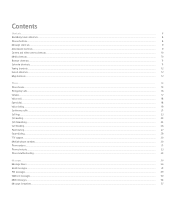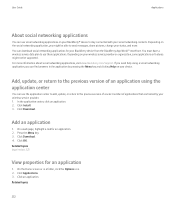Blackberry 8520 Support Question
Find answers below for this question about Blackberry 8520 - Curve - T-Mobile.Need a Blackberry 8520 manual? We have 2 online manuals for this item!
Question posted by kofifiboy on February 28th, 2013
Sms Me My Blackberry App World Username And Password Bcoz I Forget Them
I forget my blackberry app world pin and username and kindly how can i receive an sms with that information. My phone is 9300
Current Answers
Related Blackberry 8520 Manual Pages
Blackberry Knowledge Base Results
We have determined that the information below may contain an answer to this question. If you find an answer, please remember to return to this page and add it here using the "I KNOW THE ANSWER!" button above. It's that easy to earn points!-
KB17659-Minimum requirements for BlackBerry App World
... (Click Options , then select About from the BlackBerry smartphone to 6.0 (BlackBerry App World 2.0) BlackBerry smartphones More information about BlackBerry App World can be found here BlackBerry® Minimum requirements for BlackBerry App World KB17659 08-23-2010 Device Applications Additional Information To make sure that includes access to the BlackBerry® BlackBerry® -
KB17745-Downloading and purchasing applications using BlackBerry App World
... Additional Information BlackBerry smartphone users can purchase and download applications using a Wi-Fi® Buy Now to process the transaction, or click Cancel to return to purchase items in to the wireless service provider's network when using BlackBerry App World. Once a transaction has been completed, the BlackBerry smartphone user receives an... -
KB18127-Configuring a BlackBerry smartphone as a Bluetooth IP Modem on a Mac computer
... be discoverable. Highlight the available Bluetooth interface and select Advanced to verify the required information. Once the Mac computer has completed the search for T-Mobile® Pair the BlackBerry smartphone to select Research In Motion as the Phone Model, Username, Password, access point name (APN), and card identification (CID) might take a few moments). if necessary...
Similar Questions
How To Reset Password On Blackberry Curve 8310
(Posted by MitchDr 10 years ago)
How To Change Device Password On Blackberry Curve 8520
(Posted by Denperr 10 years ago)
How To Get My App World Password?
how to get my app world password?
how to get my app world password?
(Posted by Neokeabetswe 11 years ago)
Can't Log In On Bb App World
I can't log in on my blackberry app world,I have tried so many id on it but the error report is "an ...
I can't log in on my blackberry app world,I have tried so many id on it but the error report is "an ...
(Posted by samuel6247 12 years ago)
Forgot Password For App World
How do I get new password for blackberry app world?
How do I get new password for blackberry app world?
(Posted by christinenippold 12 years ago)