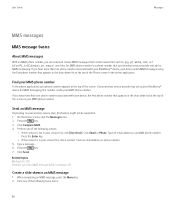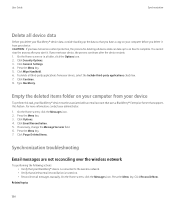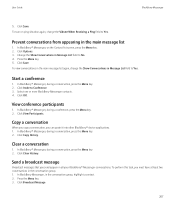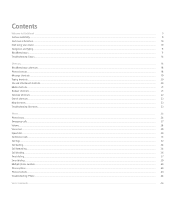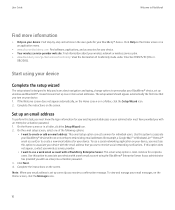Blackberry 8520 Support Question
Find answers below for this question about Blackberry 8520 - Curve - T-Mobile.Need a Blackberry 8520 manual? We have 2 online manuals for this item!
Question posted by sonjee10 on January 13th, 2011
My Black Berry 8520 Camera Will Not Start. A Message Says That 'could Not Start
The person who posted this question about this Blackberry product did not include a detailed explanation. Please use the "Request More Information" button to the right if more details would help you to answer this question.
Current Answers
Related Blackberry 8520 Manual Pages
Blackberry Knowledge Base Results
We have determined that the information below may contain an answer to this question. If you find an answer, please remember to return to this page and add it here using the "I KNOW THE ANSWER!" button above. It's that easy to earn points!-
KB04329-"Could not start the BlackBerry Mobile Data Service on Local Computer. Error 203 The system could not find the environment option that was entered" appears when starting the BlackBerry MDS Connection Service
... where < > Restart BlackBerry MDS from < "Could not start the BlackBerry Mobile Data Service on Local Computer. The JRE is installed on the BlackBerry Enterprise Server, ... has not installed the BlackBerry MDS Integration Service, then MDSS directory will delay email message delivery to download and install the correct JRE version. Note : For BlackBerry Enterprise ... -
KB16418-Unable to register BlackBerry Mobile Voice System Client
... Active Leave the remaining two items as they are . The BlackBerry MVS web UI has the incorrect mobile phone number. Alternatively, open the Messages application and compose a new email message. Unable to register BlackBerry Mobile Voice System Client KB16418 01-26-2010 When registering the BlackBerry MVS Client, the following tasks: Task... -
KB05480-Keyboard shortcuts for the BlackBerry Pearl 8100 smartphone
... trackball left or right. The following shortcuts can be used when searching in an To search for the BlackBerry Pearl 8100 smartphone Basic shortcuts Phone shortcuts Camera shortcuts Message shortcuts Typing shortcuts Search shortcuts Attachment shortcuts Browser shortcuts Media shortcuts Map shortcuts Calendar shortcuts Basic shortcuts The following shortcuts can be used in...
Similar Questions
How To Change Email On A Black Berry Curv 8520 For App World If U Forgot It
(Posted by rmiccelikaf 9 years ago)
How To Install A Browser In A Black Berry Tour 9630
(Posted by mustacy8 10 years ago)
8520 Camera Not Working How Can I Fix Tis
(Posted by prakdahy 10 years ago)
My Black Berry (version 8330) Screen Wont Turn On!
my blackberry screen wont turn on at all ill receive massages and calls and everything but my screen...
my blackberry screen wont turn on at all ill receive massages and calls and everything but my screen...
(Posted by lilrainbowskittles 13 years ago)
My Bb 8520 Camera Says It Cannot Start & That I Must Close Another App & Try Aga
my black berry 8520 camera will not start. A message says that "Could not start the camera. Close ot...
my black berry 8520 camera will not start. A message says that "Could not start the camera. Close ot...
(Posted by masterpat88 13 years ago)