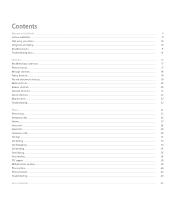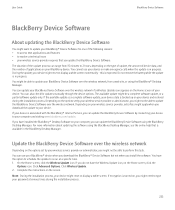Blackberry TOUR 9630 Support Question
Find answers below for this question about Blackberry TOUR 9630 - 256 MB - Verizon Wireless.Need a Blackberry TOUR 9630 manual? We have 2 online manuals for this item!
Question posted by mustacy8 on March 2nd, 2014
How To Install A Browser In A Black Berry Tour 9630
The person who posted this question about this Blackberry product did not include a detailed explanation. Please use the "Request More Information" button to the right if more details would help you to answer this question.
Current Answers
Related Blackberry TOUR 9630 Manual Pages
Blackberry Knowledge Base Results
We have determined that the information below may contain an answer to this question. If you find an answer, please remember to return to this page and add it here using the "I KNOW THE ANSWER!" button above. It's that easy to earn points!-
KB17619-What is BlackBerry App World storefront
... Download from www.mobile.blackberry.com www.blackberry.com Virtual preload from the wireless service provider Download from Application Center When BlackBerry App World has been installed, the App World... languages BlackBerry App World storefront overview The BlackBerry App World storefront is a wireless application store that have been purchased but are available on requirements for BlackBerry ... -
KB18127-Configuring a BlackBerry smartphone as a Bluetooth IP Modem on a Mac computer
... obtain this information has been specified, click Connect < The Bluetooth Mobile Phone Setup window appears. Information such as the Phone Model, Username, Password, access point name (APN), and card identification (CID) might be configured specifically for successful connectivity, contact your wireless service provider. Connect to save the configuration changes. Network. Verify... -
KB11842-Software requirements for BlackBerry Enterprise Server for Microsoft Exchange
...the version that the BlackBerry Enterprise Server installation meets basic software requirements, perform the ...one must be specified. JRE The BlackBerry Mobile Data Service (or the BlackBerry MDS ...Confirm that exist on the BlackBerry Enterprise Server. Browser and also allows for Common is needed for... versions that are not equal to wirelessly push applications. On Microsoft SQL Server...
Similar Questions
How To Install A Web Browser In My Blackberry 9630
(Posted by riabu 9 years ago)
How To Get Internet Browser In Blackberry Tour 9630
(Posted by asdfGlub 9 years ago)
How Do You Create A Browser For A Blackberry 9630 Tour
(Posted by aangeercamb 9 years ago)
How To Enable Browser On Blackberry Tour 9630
(Posted by coJOSI2 10 years ago)
How To Set Up Browser On Blackberry Tour 9630
(Posted by mbrransom 10 years ago)