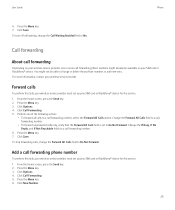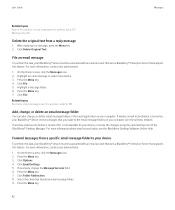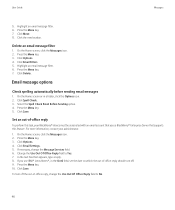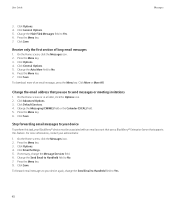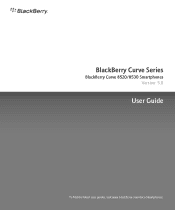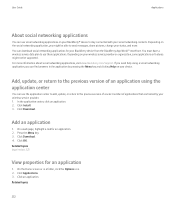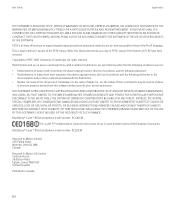Blackberry 8520 Support Question
Find answers below for this question about Blackberry 8520 - Curve - T-Mobile.Need a Blackberry 8520 manual? We have 2 online manuals for this item!
Question posted by rmiccelikaf on August 29th, 2014
How To Change Email On A Black Berry Curv 8520 For App World If U Forgot It
The person who posted this question about this Blackberry product did not include a detailed explanation. Please use the "Request More Information" button to the right if more details would help you to answer this question.
Current Answers
Related Blackberry 8520 Manual Pages
Blackberry Knowledge Base Results
We have determined that the information below may contain an answer to this question. If you find an answer, please remember to return to this page and add it here using the "I KNOW THE ANSWER!" button above. It's that easy to earn points!-
KB17745-Downloading and purchasing applications using BlackBerry App World
... you are prompted to log in BlackBerry App World. Once a transaction has been completed, the BlackBerry smartphone user receives an email message with an invoice confirming the purchase. This email message should be saved as proof of purchase. Log In If necessary, click Change Funding and complete the instructions on your... -
KB17678-Common error messages in BlackBerry App World
...is already present on the BlackBerry smartphone is set to a new BlackBerry smartphone, see BlackBerry App World has detected a new device PIN. An IT policy has disabled 3rd party application downloads. ... Common error messages in BlackBerry App World KB17678 02-10-2010 The following is a list of common messages that information in the PayPal account has changed or does not match information ... -
BlackBerry - Tips and Tricks for the BlackBerry Tour 9630
...in Day view, in an email address field Press the Symbol ...Tour 9630 BlackBerry® View mobile site Yahoo Buzz Technorati Stumbleupon Reddit... made available through the BlackBerry App World storefront. Check with text Press... your contact list in the phone application Press the Alt key and...(.) in the general calendar options, change without notice. Global Navigation Site Navigation...
Similar Questions
How To Open Zoho Emails On Blackberry Curve 8520
how to open zoho emails on blackberry curve 8520
how to open zoho emails on blackberry curve 8520
(Posted by bgrover 9 years ago)
How To Get My App World Password?
how to get my app world password?
how to get my app world password?
(Posted by Neokeabetswe 11 years ago)
Sms Me My Blackberry App World Username And Password Bcoz I Forget Them
I forget my blackberry app world pin and username and kindly how can i receive an sms with that info...
I forget my blackberry app world pin and username and kindly how can i receive an sms with that info...
(Posted by kofifiboy 11 years ago)
Forgot Password For App World
How do I get new password for blackberry app world?
How do I get new password for blackberry app world?
(Posted by christinenippold 12 years ago)
I Own A B-berry Curve 8330. Can I Encrypt My Info In Order To Send Credit Card
I want to encrypt info sent on my b-berry curve 8330 so that I can send credit card data on a regula...
I want to encrypt info sent on my b-berry curve 8330 so that I can send credit card data on a regula...
(Posted by calhypnoman 13 years ago)