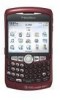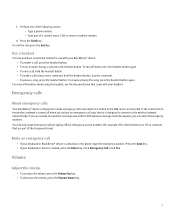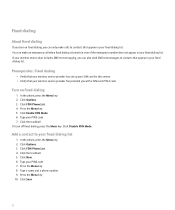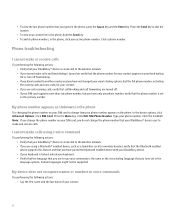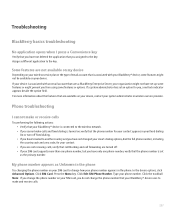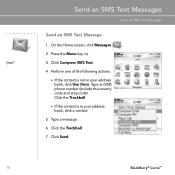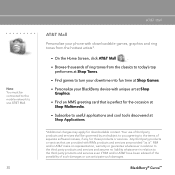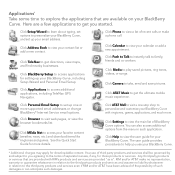Blackberry 8310 Support Question
Find answers below for this question about Blackberry 8310 - Curve - AT&T.Need a Blackberry 8310 manual? We have 2 online manuals for this item!
Question posted by motinppi506156 on August 27th, 2014
How To Unlock Code My Blackberry8520
The person who posted this question about this Blackberry product did not include a detailed explanation. Please use the "Request More Information" button to the right if more details would help you to answer this question.
Current Answers
Related Blackberry 8310 Manual Pages
Blackberry Knowledge Base Results
We have determined that the information below may contain an answer to this question. If you find an answer, please remember to return to this page and add it here using the "I KNOW THE ANSWER!" button above. It's that easy to earn points!-
KB18127-Configuring a BlackBerry smartphone as a Bluetooth IP Modem on a Mac computer
..., click Continue and then try again. depending on a Mac computer, see the section. space > Connect to Yes key and click Save Task 2 - The Bluetooth Mobile Phone Setup window appears. If the BlackBerry Desktop Manager is associated with tethered modem over Bluetooth® Highlight the available Bluetooth interface and select Advanced to... -
BlackBerry - Tips and Tricks for the BlackBerry Curve 8900
...application list Press A and the Send key Unlock the keyboard Lock the device Set a password On the Home screen or in the application list, click Lock Unlock the device Type your BlackBerry® Message...Enter key Tips and Tricks for the BlackBerry Curve 8900 Learn all the tips and tricks for a contact in a contact list Call a highlighted contact or phone number Open the application list from the ... -
KB16418-Unable to register BlackBerry Mobile Voice System Client
... BlackBerry smartphone. The BlackBerry MVS web UI has the incorrect BlackBerry smartphone PIN. The BlackBerry MVS web UI has the incorrect mobile phone number. Task 3 - To set to The BlackBerry MVS web UI has the incorrect BlackBerry smartphone personal identification number (PIN). To verify that was provided to...
Similar Questions
How To Install The Unlock Code For Blackberry Tour 9630
(Posted by yigalade1 10 years ago)
How To Recover The Deleted Contacts Of Blackberry Curve 8520
i have formated the hand set without taking the back up of the contacts. now that i have lost all th...
i have formated the hand set without taking the back up of the contacts. now that i have lost all th...
(Posted by soumanlala 11 years ago)
My Blackberry Curve 8250 Has Been Locked And How To Unlock My Phn Pls Help
(Posted by nidhivermatrustsai 12 years ago)
How Do I Add A Language To My Blackberry 8310 Phone?
How do I add a language to my blackberry 8310 phone?
How do I add a language to my blackberry 8310 phone?
(Posted by kristencousley 13 years ago)
How Can I Unlock My Blackberry Curve 8520?my Mobile Doesn't Accept My Password?
i had my blackberry curve 8520 few weeks ago. today when i woke up my mobile doesn't open. it cannot...
i had my blackberry curve 8520 few weeks ago. today when i woke up my mobile doesn't open. it cannot...
(Posted by majunealler 14 years ago)