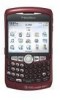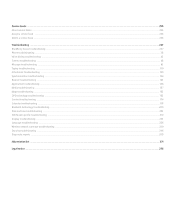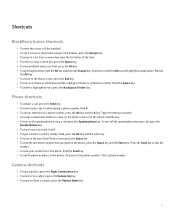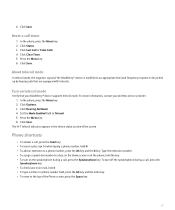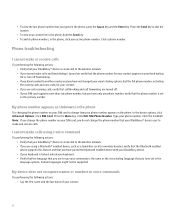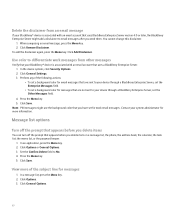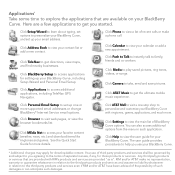Blackberry 8310 Support Question
Find answers below for this question about Blackberry 8310 - Curve - AT&T.Need a Blackberry 8310 manual? We have 2 online manuals for this item!
Question posted by kristencousley on January 27th, 2011
How Do I Add A Language To My Blackberry 8310 Phone?
How do I add a language to my blackberry 8310 phone?
Current Answers
Related Blackberry 8310 Manual Pages
Blackberry Knowledge Base Results
We have determined that the information below may contain an answer to this question. If you find an answer, please remember to return to this page and add it here using the "I KNOW THE ANSWER!" button above. It's that easy to earn points!-
BlackBerry - Tips and Tricks for the BlackBerry Curve 8300 Series
... for the BlackBerry Curve 8300 Series Learn all... Backspace/Delete key Answer a call Press Send key Insert (+) into a phone number Hold O Add an extension to a phone number Press Alt key + X key and type the extension number Assign... Switch typing input languages On the Language screen, set Use Input Language Shortcut field to Yes Hold Alt key and press Enter key Highlight a language Insert a period ... -
BlackBerry - Tips and Tricks for the BlackBerry Pearl Flip 8200 Series
...the incoming call Open your BlackBerry® View mobile site Yahoo Buzz Technorati Stumbleupon Reddit MySpace Facebook ...To dialog box Open bookmarks list on a web page Add a bookmark on hold Alt key and select application ...Language screen, set Press Send key + (*) Password protect your password Switch between notifications Quickly show Compose a message Press Alt key + 3 View phone... -
KB12117-Keyboard shortcuts for BlackBerry smartphones that have QWERTY keyboards
...a web page, press . Keyboard shortcuts for BlackBerry smartphones that appears below the symbol. Curve™ 8500 Series BlackBerry® To type an accented or special character, hold and roll... browser, hold 0 To add an extension to the top of web pages that the Use Input Language Shortcut field is capitalized. To exit a screen or to move to a phone number, press the key...
Similar Questions
Someone Wiped Out All My Phone Contacts Of My Blackberry And I Did Not Backup,wa
someone wiped out all my phone contacts of my blackberry and i did not backup,wat do i do
someone wiped out all my phone contacts of my blackberry and i did not backup,wat do i do
(Posted by chikaob 11 years ago)
Wiped Blackberry Phone Contacts
someone wiped out all my phone contacts of my blackberry and i did not backup,what do i do.
someone wiped out all my phone contacts of my blackberry and i did not backup,what do i do.
(Posted by chikaob 11 years ago)
Blackberry Curve 8520 - 'phone Not Allowed Mm6' Error Message
Hi, this BB is driving me crazy. I constantly have the "supplementary error: general service error" ...
Hi, this BB is driving me crazy. I constantly have the "supplementary error: general service error" ...
(Posted by martieviljoen1979 11 years ago)
Haw Can I Change The Language In My 8310 Blackbeery
(Posted by Anonymous-52075 12 years ago)
Do I Get A Headset With My Purchase Of A Blackberry 8520 Phone?
I bought a Blackberry 8520 phone a month ago via Edgars retail stores in Port Elizabeth, South Afric...
I bought a Blackberry 8520 phone a month ago via Edgars retail stores in Port Elizabeth, South Afric...
(Posted by bellass 12 years ago)