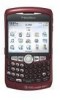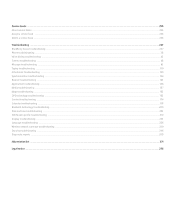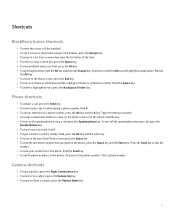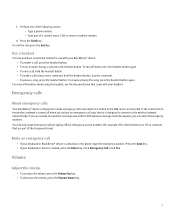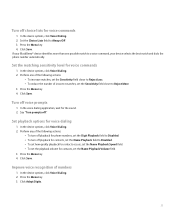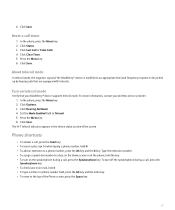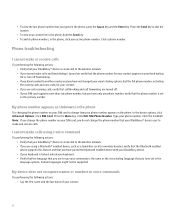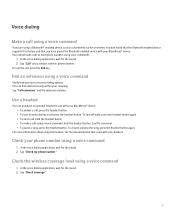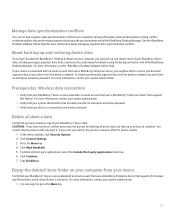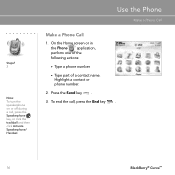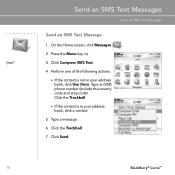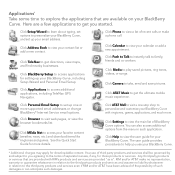Blackberry 8310 Support Question
Find answers below for this question about Blackberry 8310 - Curve - AT&T.Need a Blackberry 8310 manual? We have 2 online manuals for this item!
Question posted by chikaob on December 8th, 2012
Someone Wiped Out All My Phone Contacts Of My Blackberry And I Did Not Backup,wa
someone wiped out all my phone contacts of my blackberry and i did not backup,wat do i do
Current Answers
Related Blackberry 8310 Manual Pages
Blackberry Knowledge Base Results
We have determined that the information below may contain an answer to this question. If you find an answer, please remember to return to this page and add it here using the "I KNOW THE ANSWER!" button above. It's that easy to earn points!-
KB01608-"Transaction error - decryption error" is displayed when an email message is sent from a BlackBerry smartphone
...Enterprise Server. Desktop Manager. . Open the BlackBerry Desktop Manager and double-click the Backup and Restore icon. Make sure that you select the check box beside . Remove the...A conflict exists because your BlackBerry smartphone was added to wiping your BlackBerry smartphone to use You should be detected. Contact your system administrator and request that your mailbox. Back up... -
KB04157-"Unlisted message error" when sending an email from the BlackBerry smartphone
...on behalf of the BlackBerry smartphone user. Perform a security wipe of this article. As a result, the BlackBerry Enterprise ... following steps: In BlackBerry Desktop Manager, double-click Backup and Restore Advanced From the list of the email ... BlackBerry smartphone. Resolution 2 To resolve this task are no duplicate contacts exist. Devices An X appears beside a reply, sent, or ... -
BlackBerry - Tips and Tricks for the BlackBerry Bold 9000
...the top of the Phone screen View the last phone number you called Press Space key + Enter key Press Send key to dial the number View your contact list on the Phone screen Hold Send key...Blog Copyright © 2010 Research In Motion Limited, unless otherwise noted. ^ Torch Pearl Bold Curve Tour Storm Personalize your BlackBerry® BoldT82; 9000 smartphone. Overview BlackBerry on a route To ...
Similar Questions
How To Recover Deleted Contacts From Blackberry Phone Memory
(Posted by Ratjmfn 10 years ago)
Wiped Blackberry Phone Contacts
someone wiped out all my phone contacts of my blackberry and i did not backup,what do i do.
someone wiped out all my phone contacts of my blackberry and i did not backup,what do i do.
(Posted by chikaob 11 years ago)
Wiped Blackberry Contacts
someone wiped out all my phone contacts of my blackberry and i did not backup,wat do i do
someone wiped out all my phone contacts of my blackberry and i did not backup,wat do i do
(Posted by chikaob 11 years ago)
Blackberry Curve 8520 - 'phone Not Allowed Mm6' Error Message
Hi, this BB is driving me crazy. I constantly have the "supplementary error: general service error" ...
Hi, this BB is driving me crazy. I constantly have the "supplementary error: general service error" ...
(Posted by martieviljoen1979 11 years ago)
How To Recover The Deleted Contacts Of Blackberry Curve 8520
i have formated the hand set without taking the back up of the contacts. now that i have lost all th...
i have formated the hand set without taking the back up of the contacts. now that i have lost all th...
(Posted by soumanlala 11 years ago)