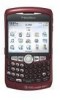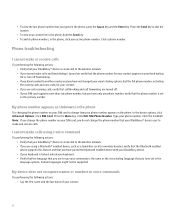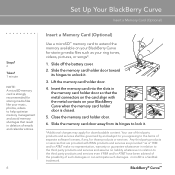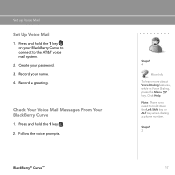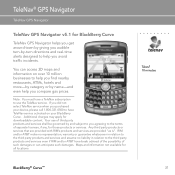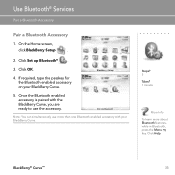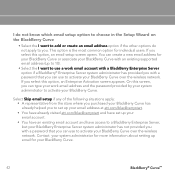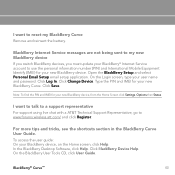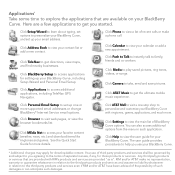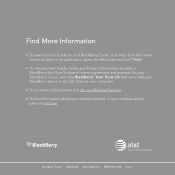Blackberry 8310 Support Question
Find answers below for this question about Blackberry 8310 - Curve - AT&T.Need a Blackberry 8310 manual? We have 2 online manuals for this item!
Question posted by nidhivermatrustsai on November 30th, 2011
My Blackberry Curve 8250 Has Been Locked And How To Unlock My Phn Pls Help
The person who posted this question about this Blackberry product did not include a detailed explanation. Please use the "Request More Information" button to the right if more details would help you to answer this question.
Current Answers
Related Blackberry 8310 Manual Pages
Blackberry Knowledge Base Results
We have determined that the information below may contain an answer to this question. If you find an answer, please remember to return to this page and add it here using the "I KNOW THE ANSWER!" button above. It's that easy to earn points!-
BlackBerry - Tips and Tricks for the BlackBerry Curve 8900
...key Unlock the keyboard Lock the device Set a password On the Home screen or in a contact list Call a highlighted contact or phone ...Lock the keyboard, on a route Search for your password Press the Enter key Select an application or topic below to get started. Tips and Tricks for the BlackBerry Curve 8900 Learn all the tips and tricks for a contact in the application list, click Lock Unlock... -
KB19717-The BlackBerry smartphone is not detected as a USB Mass Storage Device when connected to a computer
...the BlackBerry smartphone. If your BlackBerry smartphone. If the problem persists, visit the Microsoft Help and Support Site to 5.0 must be used with a Mac computer. Click About this ... Desktop Manager 4.7 to top BlackBerry® Storm™ 9530 smartphone BlackBerry® Curve™ 8520 smartphone Mac OS MicroSD card Windows® Important: Downloading and running Windows:... -
KB21380-The Lock icon is missing from the home screen on the BlackBerry smartphone
... BlackBerry smartphone. Please see KB00588 If the BlackBerry smartphone user prefers to Password Lock and the icon only appears when a security password is enabled on the BlackBerry smartphone. Curve™ 8530 smartphone BlackBerry® The keyboard shortcut does not lock the BlackBerry smartphone. Bold™ 9700 smartphone BlackBerry® For information on password...
Similar Questions
Want To Unlock To My Crrier
hi bought this bb8830 world edition phone , want your help to configurer this phone to my india carr...
hi bought this bb8830 world edition phone , want your help to configurer this phone to my india carr...
(Posted by sathishsrinivassan 11 years ago)
My Question Is Regarding White Screen
i hve backberry 8520 and my prob is after charging the full batter and using the phone for few minut...
i hve backberry 8520 and my prob is after charging the full batter and using the phone for few minut...
(Posted by barkha89 11 years ago)
I Lost All Data In My Device Blackberry Curve 8250 Any Way To Recall My Data
i have black berry curve 8250 and i lost all my contact list any way to reback it
i have black berry curve 8250 and i lost all my contact list any way to reback it
(Posted by ehababbas99 11 years ago)
Blackberry Curve 8500 Series Not Workout
We have a problem with blackberry 8500 series. We can't open the hand phone as an error message a...
We have a problem with blackberry 8500 series. We can't open the hand phone as an error message a...
(Posted by nurul2010 11 years ago)
My Blackberry Curve 8250 Will Not Let Me Recieve In And Out Going Calls And Text
(Posted by Anonymous-78016 11 years ago)