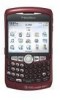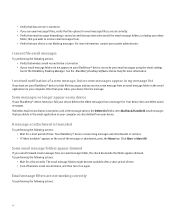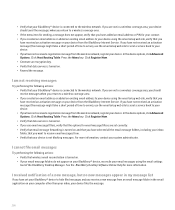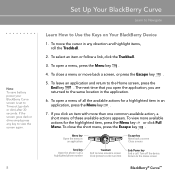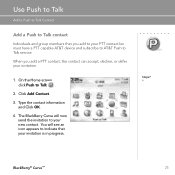Blackberry 8310 Support Question
Find answers below for this question about Blackberry 8310 - Curve - AT&T.Need a Blackberry 8310 manual? We have 2 online manuals for this item!
Question posted by nurul2010 on October 16th, 2012
Blackberry Curve 8500 Series Not Workout
We have a problem with blackberry 8500 series. We can't open the hand phone as an error message appear is APP Error 523 reset. Please help us to solve this problem.
Current Answers
Related Blackberry 8310 Manual Pages
Blackberry Knowledge Base Results
We have determined that the information below may contain an answer to this question. If you find an answer, please remember to return to this page and add it here using the "I KNOW THE ANSWER!" button above. It's that easy to earn points!-
KB18127-Configuring a BlackBerry smartphone as a Bluetooth IP Modem on a Mac computer
... Quit Task 3 - Configure the BlackBerry smartphone to complete the modem configuration. Open System Preferences on BlackBerry smartphones that the Show Modem status in the menu bar... to the Macintosh computer, and then configure it as a modem. The Bluetooth Mobile Phone Setup window appears. In the Phone Vendor field, select . APN: internet.com - by contacting your BlackBerry smartphone ... -
KB02867-How to use keyboard shortcuts for BlackBerry smartphones with a trackwheel
... forward a message in the Messages screen or in an open message, press F To reply to all recipients in the Messages screen or in an open message, press L To move to the next message in an open message, press To move to the previous message in an open message, press P To search for a word in the message, press Use the following steps: Click the Phone icon... -
KB12117-Keyboard shortcuts for BlackBerry smartphones that have QWERTY keyboards
...Curve™ 8500 Series BlackBerry® Basic Shortcuts Phone Shortcuts Message Shortcuts Typing Shortcuts Search Shortcuts Attachment Shortcuts Browser Shortcuts Media Shortcuts Map Shortcuts Calendar Shortcuts The following shortcuts can be used in an email message... the capitalized letter appears. Press The following...can be used in a message list: To open the bookmark list, press To...
Similar Questions
Tutorial On How To Fix Blackberry 8520 Curve Error 523
(Posted by miccraf 10 years ago)
I Lost All Data In My Device Blackberry Curve 8250 Any Way To Recall My Data
i have black berry curve 8250 and i lost all my contact list any way to reback it
i have black berry curve 8250 and i lost all my contact list any way to reback it
(Posted by ehababbas99 11 years ago)
How To Recover The Deleted Contacts Of Blackberry Curve 8520
i have formated the hand set without taking the back up of the contacts. now that i have lost all th...
i have formated the hand set without taking the back up of the contacts. now that i have lost all th...
(Posted by soumanlala 11 years ago)
My Blackberry Curve 8250 Has Been Locked And How To Unlock My Phn Pls Help
(Posted by nidhivermatrustsai 12 years ago)