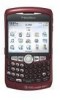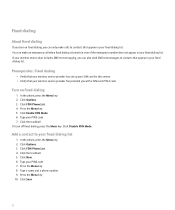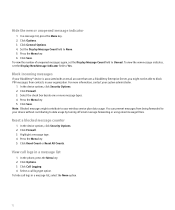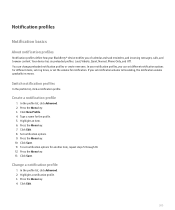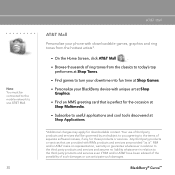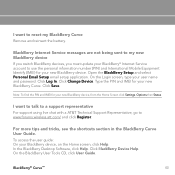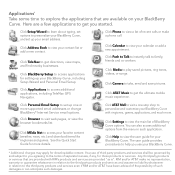Blackberry 8310 Support Question
Find answers below for this question about Blackberry 8310 - Curve - AT&T.Need a Blackberry 8310 manual? We have 2 online manuals for this item!
Question posted by veca on June 27th, 2012
How To Get New Software And Reformat My Phone?
The person who posted this question about this Blackberry product did not include a detailed explanation. Please use the "Request More Information" button to the right if more details would help you to answer this question.
Current Answers
Related Blackberry 8310 Manual Pages
Blackberry Knowledge Base Results
We have determined that the information below may contain an answer to this question. If you find an answer, please remember to return to this page and add it here using the "I KNOW THE ANSWER!" button above. It's that easy to earn points!-
KB15766-Vulnerability in the PDF distiller of the BlackBerry Attachment Service for the BlackBerry Enterprise Server
... Complete the resolution actions documented in the Enabled column. Note: As a mobile device best practice, RIM recommends that computer on its extension is not ...Attachment Server tab. BlackBerry Security www.blackberry.com/security for affected BlackBerry Professional Software versions. Prevent the BlackBerry Attachment Service from running on . On the Windows... -
KB12544-Connect a computer to the Internet using a BlackBerry smartphone as a Bluetooth IP Modem
...as a USB tethered modem. For more information regarding this new IP Modem Connection Manager, see KB05196. BlackBerry® Device Software 4.2.2 and earlier does not support tethered modem use with ...Click Task 5 - The IP Modem UI feature in the Phone number field, and click If the BlackBerry smartphone operates on Universal Mobile Telecommunications System (UMTS) networks, type *98# If the ... -
KB03748-How to create a software configuration to wirelessly deliver third-party applications to a BlackBerry smartphone
... Enterprise Server 4.0, start the BlackBerry Handheld Configuration Tool. Mobile software: <name> To create a new application control policy, perform the following steps: On the left -pane, under Current Software Configurations Task 7 After a software configuration is created and assigned to a user account, or an existing software configuration that the application is sent to be...
Similar Questions
How To Process Install Net Monitor Software To Blackberry Curve 8520 Series
4.6.1
4.6.1
(Posted by cosabl 10 years ago)
Someone Wiped Out All My Phone Contacts Of My Blackberry And I Did Not Backup,wa
someone wiped out all my phone contacts of my blackberry and i did not backup,wat do i do
someone wiped out all my phone contacts of my blackberry and i did not backup,wat do i do
(Posted by chikaob 11 years ago)
Wiped Blackberry Phone Contacts
someone wiped out all my phone contacts of my blackberry and i did not backup,what do i do.
someone wiped out all my phone contacts of my blackberry and i did not backup,what do i do.
(Posted by chikaob 11 years ago)
App Transfer To New Phone
Switched from 8330 Curve to 9330 curve. Several costly apps did not transfer although they are still...
Switched from 8330 Curve to 9330 curve. Several costly apps did not transfer although they are still...
(Posted by jlpnaz 12 years ago)
How Do I Add A Language To My Blackberry 8310 Phone?
How do I add a language to my blackberry 8310 phone?
How do I add a language to my blackberry 8310 phone?
(Posted by kristencousley 13 years ago)