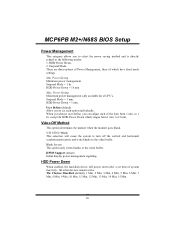Biostar MCP6P3 Support Question
Find answers below for this question about Biostar MCP6P3.Need a Biostar MCP6P3 manual? We have 2 online manuals for this item!
Question posted by shashidhar21 on August 12th, 2014
Two Hdd's Not Recognised
I have MCP6P3 mother Board with AMD Processor. I am unable to use two HDD's on my PC. I have one HDD of 250 GB with OS, I have cnnected one more HDD 1000 GB but the PC is not starting when I connect both the HDD's
Current Answers
Answer #1: Posted by TommyKervz on August 12th, 2014 4:38 AM
Try the following instructions on the link
http://m.wikihow.com/Add-an-Extra-Hard-Drive-to-Your-Computer
One hard driver must be connected as a slave.
Check the jumper to make it a slave
http://m.wikihow.com/Add-an-Extra-Hard-Drive-to-Your-Computer
One hard driver must be connected as a slave.
Check the jumper to make it a slave
Related Biostar MCP6P3 Manual Pages
Similar Questions
Motherboard Compatible Graphicscard
Gtx 1050 ti 4gb ddr5 is compatible in this motherboard?
Gtx 1050 ti 4gb ddr5 is compatible in this motherboard?
(Posted by Anonymous-166417 3 years ago)
Is There Any Chance To Update Biostar Mother Board G31d-m7 Ver.8.2
(Posted by Anonymous-155074 8 years ago)
Can I Use 1gb 4gb Ddr3 Ram On G41d3 Motherboard?
I have a pc configure with BIOSTAR G41D3 MOTHER BOARD, PROCESSORE INTEL DUAL CORE 2.8GHZ & ZION ...
I have a pc configure with BIOSTAR G41D3 MOTHER BOARD, PROCESSORE INTEL DUAL CORE 2.8GHZ & ZION ...
(Posted by niladrichandra 10 years ago)
I Need Sound Driver Win Xps3 On P4m900 -m7fe.... Mother Board... Any One Can Hel
(Posted by saintfidele 10 years ago)
How To Release P4 3 Ghz Processor From Motherboard
I want to release the processor from mother board p4vma-m ver7.8 how can I do this?
I want to release the processor from mother board p4vma-m ver7.8 how can I do this?
(Posted by mujeebsiddiqui64 11 years ago)