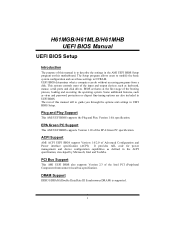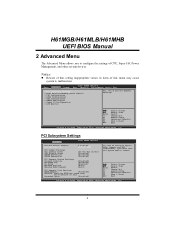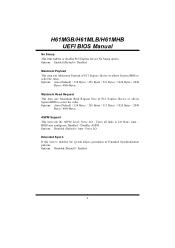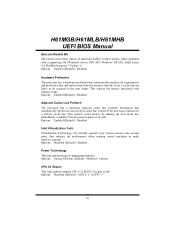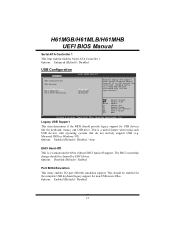Biostar H61MHB Support Question
Find answers below for this question about Biostar H61MHB.Need a Biostar H61MHB manual? We have 2 online manuals for this item!
Question posted by walstone on November 8th, 2013
Does The Biostar H61mhb Support Windows Server 2003
I currently have a standard computer system + - 5 years old running Windows Server 2003 for file sharing on a network. The network computers are running XP Pro and Windows 7. I want to upgrade the computer with a biostar H61MHB motherboard plus compatible processor, 8gig ram and 1TB hard drive and I would like to be able to continue to use my existing Windows Server 2003 Software. Will it be compatible with the Biostar? will I have to find and download drivers? and if so, are there drivers available to download? Would appreciate your advice here. Wallstone
Current Answers
Answer #1: Posted by TheWiz on November 8th, 2013 4:11 PM
Yes it will work with Windows Server 2003 however the 32-bit version of the OS will only support up to 4GB of RAM. In order to use 8GB you will need Windows Server 2003 64-bit. Windows Server 2003 is essentially an enhanced version of XP so you will use XP drivers. The drivers can be downloaded here.
Related Biostar H61MHB Manual Pages
Similar Questions
Beep Code
Motherboard M7VIP ver 1.1When turn on the bios play one long repeted beep every five seconds. System...
Motherboard M7VIP ver 1.1When turn on the bios play one long repeted beep every five seconds. System...
(Posted by rossale11 9 years ago)
Two Hdd's Not Recognised
I have MCP6P3 mother Board with AMD Processor. I am unable to use two HDD's on my PC. I have one HDD...
I have MCP6P3 mother Board with AMD Processor. I am unable to use two HDD's on my PC. I have one HDD...
(Posted by shashidhar21 9 years ago)
How Do I Add A Second Hard Drive To My E System El 401 As Connected One Up But D
i tried installing one sata 500gb hard drive but wont find it.
i tried installing one sata 500gb hard drive but wont find it.
(Posted by babyboy1977 10 years ago)
Sound Cable To Hard Drive
moved my desktop cable from motherboard to hard drive came loose,they are marked and color coded but...
moved my desktop cable from motherboard to hard drive came loose,they are marked and color coded but...
(Posted by philroy5549 11 years ago)