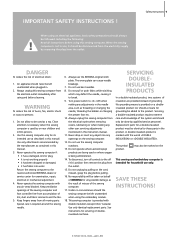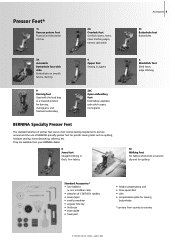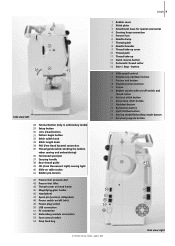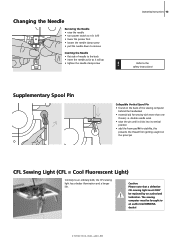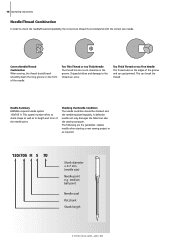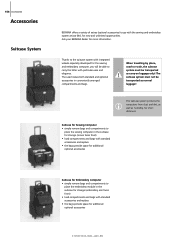Bernina Artista 640 Support Question
Find answers below for this question about Bernina Artista 640.Need a Bernina Artista 640 manual? We have 1 online manual for this item!
Question posted by briggsfarm2 on November 6th, 2013
I Want To Purchase A Quilting Frame For My Bernina 640. Does Bernina Make A Fra
I want to purchase a quilting frame that I can use with my Bernina 640. Is there a frame?
Current Answers
Answer #1: Posted by TommyKervz on November 6th, 2013 8:24 PM
Greetings. Please enquire using the form on the link below for a more prompt and definate assistance.
http://www.bernina.com/en-ZA/Company-za/Contact-us
http://www.bernina.com/en-ZA/Company-za/Contact-us
Related Bernina Artista 640 Manual Pages
Similar Questions
Top Thread Does Not Catch At The Bottom To Make A Loop...machine Will Not Work
My machine mrsses up the thread..it appears as if the top thread dies not make a loop underneath
My machine mrsses up the thread..it appears as if the top thread dies not make a loop underneath
(Posted by marthievdm1959 6 years ago)
Wanted :bernina 1260 Sewing Machine.
wanted to buy : Bernina 1260 sewing machine , in good working order.
wanted to buy : Bernina 1260 sewing machine , in good working order.
(Posted by beektze 10 years ago)
What Are The Standard Feet Available When Purchasing Bernina 640 Artista
(Posted by Anonymous-111286 11 years ago)
Looking For A Manual On A Berenia 640 Sewing Machine. Artista
Cannot get a manual to download from the website WWW.bernia usa
Cannot get a manual to download from the website WWW.bernia usa
(Posted by jsue 11 years ago)
Automatic Buttonholes
I am trying to sew buttonholes. Selected automatic and lenght of buttonhole. start sewing, machine ...
I am trying to sew buttonholes. Selected automatic and lenght of buttonhole. start sewing, machine ...
(Posted by nadineg 11 years ago)