Bernina Artista 630 Support Question
Find answers below for this question about Bernina Artista 630.Need a Bernina Artista 630 manual? We have 1 online manual for this item!
Question posted by css1485 on July 28th, 2012
Bernina 630 Keeps Shuting Down.
screen goes bland and it stops sewing. will turn off and back on and happens again.
Current Answers
There are currently no answers that have been posted for this question.
Be the first to post an answer! Remember that you can earn up to 1,100 points for every answer you submit. The better the quality of your answer, the better chance it has to be accepted.
Be the first to post an answer! Remember that you can earn up to 1,100 points for every answer you submit. The better the quality of your answer, the better chance it has to be accepted.
Related Bernina Artista 630 Manual Pages
User Guide - Page 1
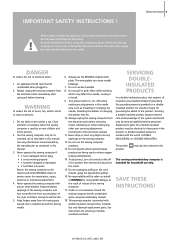
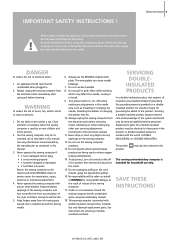
...or «DOUBLE INSULATED». Do not use the BERNINA original stitch plate. Do not pull or push fabric...the electricity supply by qualified service personnel. Turn power switch to be left unattended when using and before ... machines. Keep fingers away from the electrical outlet immediately after using the embroidery module. 18. Always use bent needles. 8. Always unplug the sewing...
User Guide - Page 2


.... The artista 630 is extremely intuitive and easy to blossom and grow. Both models have the option of the famous artista family with the Bernina rotary hook system, offers endless possibilities in the wonderful line of accessories available at your creativity to use and frustrationfree sewing enjoyment. Ueltschi President BERNINA Sewing Machine Manufacturers BERNINA CH-8266...
User Guide - Page 5
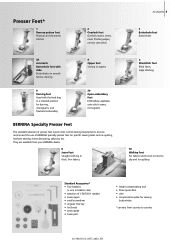
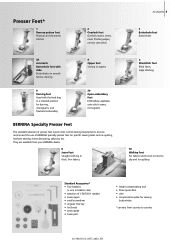
...
20 Open embroidery foot Embroidery, appliqué, satin stitch seams, monograms
BERNINA Specialty Presser Feet
The standard selection of presser feet covers most normal sewing requirements, but we recommend the use of BERNINA specialty presser feet for sewing
buttonholes
*can vary from your BERNINA dealer.
8 Jeans foot Straight stitching in bobbin case) • selection of...
User Guide - Page 8
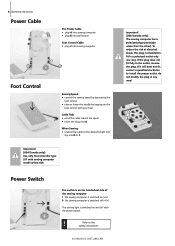
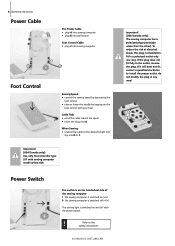
... plug A into sewing computer • ...sewing speed by depressing the
foot control • raise or lower the needle by tapping on and off («0»)
The sewing light is intended to install the proper outlet. B
A C To reduce the risk of the sewing computer I the sewing computer is switched on («I») 0 the sewing computer is switched off with sewing computer model artista 630...
User Guide - Page 15
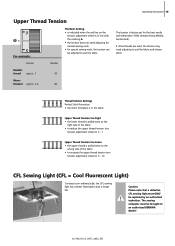
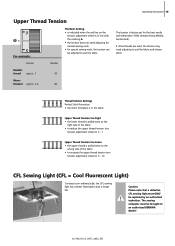
... 2-4
80
The tension is factory set for special sewing work, the tension can be adjusted to an authorized BERNINA dealer!
031196.50.04_0507_a630_EN
The sewing computer must ONLY be brought to suit the fabric... pulled more to the
right side of the fabric • to reduce the upper thread tension turn
tension adjustment wheel to 3 - 1
Upper Thread Tension too Loose • the upper thread ...
User Guide - Page 17
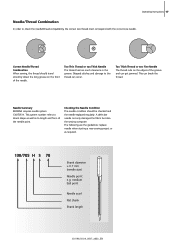
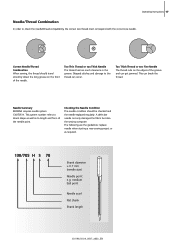
...Shank length
031196.50.04_0507_a630_EN Correct Needle/Thread Combination When sewing, the thread should be checked and the needle replaced ... defective needle not only damages the fabric but also the sewing computer.
Too Thin Thread or too Thick Needle The thread...following are the guidelines: replace needle when starting a new sewing project or as to check the needle/thread compatibility, ...
User Guide - Page 22


22 Displays on Screen
Screen
The artista 630 is operated with a combination of selected, active stitch and
number (Stitch Altering Area) K External functions L Setup Program M Tutorial (only for a few seconds, as long as text was entered in the Setup Program
A BC
D
F
G H J
E Q
K
L
MNO P
Practical Stitch Screen After the Welcome, the Practical Stitch (Menu) appears automatically on ) &#...
User Guide - Page 30


... needle moves to the
beginning of the artista 630 sewing computer. stitch selection by number • programmed adjustment/ selection is ready to previous screen
OK • touch symbol •..., e.g. Single Mode • the Single Mode is always
active (green) when turning on various screens and programs of a stitch or stitch program
Applications: • decorative stitches,
buttonholes...
User Guide - Page 31


...
Vertical Mirror Image (up/down) • touch symbol • sewing computer sews selected
stitch in the yellow part of the screen or on the type of stitch selected • the length of the screen. The symbol is either shown in Vertical Mirror Image (up/down ... Mirror Image (left/right - Special Functions
Functions 31
The following functions are found on the artista 630 sewing computer.
User Guide - Page 62


62 Buttonholes - The artista 630 provides a very versatile selection.
Clothing, jackets, coats, rainwear
Button sew-on the screen display • touch desired stitch
Standard Buttonhole Light- Blouses, dresses, leisure wear, bedding
Narrow buttonhole (heirloom sewing) Light- Blouses, dresses, bedding, etc. to mediumweight fabrics. Jackets, coats, leisure wear
Narrow zig-zag eyelet...
User Guide - Page 104


...turn off position («0»). • Sewing computer has been standing in a
cold room. • restart sewing computer
Defective Sewing Light
• Please note that the CFL-sewing light must be saved on a USB stick and sent to your authorized BERNINA...the calibration screen directly, proceed as follows: • press both needle position buttons on the
body simultaneously and keep them ...
User Guide - Page 107


... original software version is no Personal Data for further use.
031196.50.04_0507_a630_EN Messages 107
There is still on the BERNINA Memory Stick. Stored settings/personal data missing. Insert the BERNINA Memory Stick with the latest software version.
Your sewing computer might already be restored. Please check whether you have inserted the correct...
User Guide - Page 111
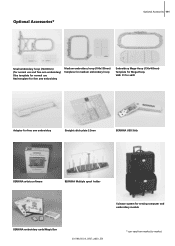
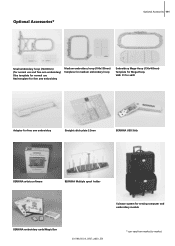
... medium embroidery hoop
Embroidery Mega-Hoop (150x400mm) Template for Mega-Hoop, VAR. 01 for a630
Adapter for free arm embroidery
Straight stitch plate 5.5mm
BERNINA USB Stick
BERNINA artista software
BERNINA Multiple spool holder
Suitcase system for sewing computer and embroidery module
BERNINA embroidery cards/Magic Box
031196.50.04_0507_a630_EN
* can vary from market to market
User Guide - Page 114
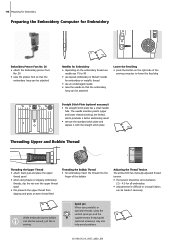
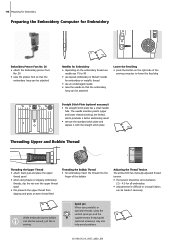
...be made if necessary
10
While embroidering the bobbin can be wound, just like in sewing. 114 Preparing for Embroidery
Preparing the Embroidery Computer for Embroidery
Embroidery Presser Foot No....for Embroidery • depending on the right side of the bobbin
Adjusting the Thread Tension The artista 630 has manually adjusted thread tension. • the tension should be set to between
2.5 - ...
User Guide - Page 123


In this function appears if
changing from Sewing to scroll quickly
Common Functions and Displays of the following ...Screens Edit 1 and Edit 2
Edit 1 Screen After selecting a motif the Edit 1 screen appears. This happens when a motif is selected or combined with an existing motif. On-screen Functions and Displays
After turning on the embroidery computer or changing from the Edit 1 screen...
User Guide - Page 141


... is still available. Since the memory space is displayed as motifs created in the BERNINA artista software, can be deleted. In a saved stitch combination, individual stitches can be saved ...can be combined, rearranged, and altered in the Edit 1 screen
• motif to be altered after being selected. both the sewing stitch combinations and embroidery motifs are no longer visible.)
Saving to...
User Guide - Page 148


...BERNINA dealer
Calibration of the Display
To open the calibration screen directly, proceed as follows:: • press both needle position buttons on the
body simultaneously and keep them pressed • turn...stabilizer at a still stand (hour glass remains) proceed as follows: 1. flat part of your sewing and
embroidery computer • press the «Setup» button and select the
symbol &#...
User Guide - Page 152


... only!
The case houses both standard and optional accessories in the suitcase for storage (screen faces front) • load compartments and bags with the sewing and embroidery system artista 630, for new and unlimited opportunities.
152 Accessories
Accessories
Suitcase System
BERNINA offers a variety of extras (optional accessories) to go with standard accessories and replace •...
User Guide - Page 153
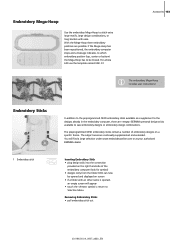
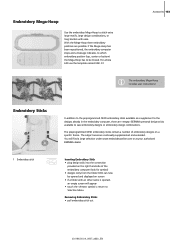
For artista 630 use the template named VAR. 01
Accessories 153
The embroidery Mega-Hoop includes user instructions! ...borders with an other name is opened, an empty screen will find a large selection under www.embroideryonline.com or at your authorized BERNINA dealer. If the Mega-Hoop has been repositioned, the embroidery computer stops and a message indicates, to which embroidery position (...
User Guide - Page 154


... motifs all yours! Ask your hands: from the Embroidery computer. The whole design process lies in your BERNINA dealer for other accessories for symbol)
Embroidery Design (PC) Saving Options • on PC • on artista 630 embroidery computer • on a personal design stick
Warning: After data transfer from the PC to the Embroidery...
Similar Questions
How To Move The Mega Hoop On Artista 630
how do I move the Mega Hoop to the upper, middle, or lower third of hoop when instructed to do so?
how do I move the Mega Hoop to the upper, middle, or lower third of hoop when instructed to do so?
(Posted by choward1957 7 years ago)
Artista 630 Has Continuous Buzzing Noise When Turned On. This Just Started.
(Posted by rjhunt6376 10 years ago)
Looking For A Manual On A Berenia 640 Sewing Machine. Artista
Cannot get a manual to download from the website WWW.bernia usa
Cannot get a manual to download from the website WWW.bernia usa
(Posted by jsue 11 years ago)
Flash Drive Not Being Read In Bernina Artista 630 Module
Is there something I can do to get my Bernina 630 to recognize the flash drie containing the embroid...
Is there something I can do to get my Bernina 630 to recognize the flash drie containing the embroid...
(Posted by ezquilter 12 years ago)

