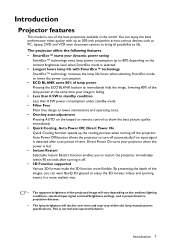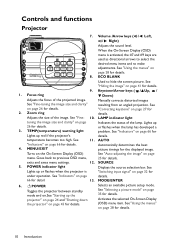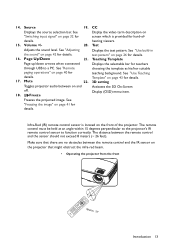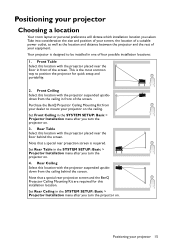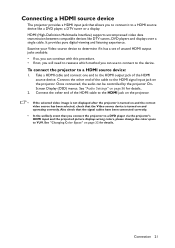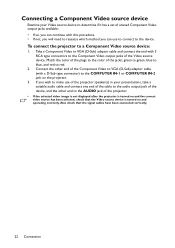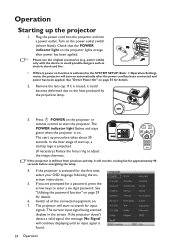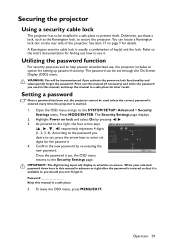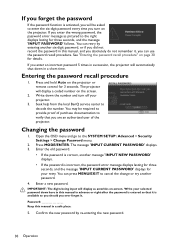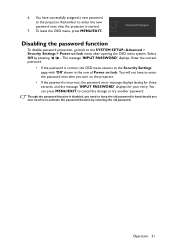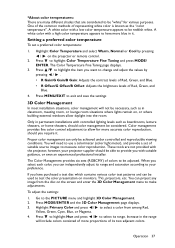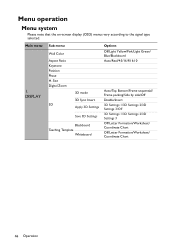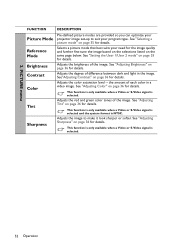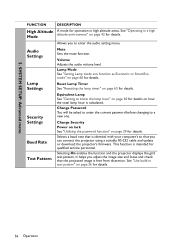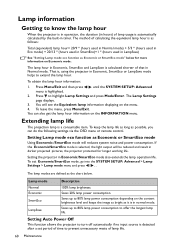BenQ MX522 Support Question
Find answers below for this question about BenQ MX522.Need a BenQ MX522 manual? We have 3 online manuals for this item!
Question posted by zippercentre on November 26th, 2017
In My Projector 3d Settings Side By Side Not Selecting What To Do
Mx 522 3d Projector in 3d settings side by side is not selecting what to do Where I found new driver or software please help
Current Answers
Related BenQ MX522 Manual Pages
Similar Questions
Lamp Status Indicator
I just replaced the lamp in my projector. I followed all the instructions and paid very close attent...
I just replaced the lamp in my projector. I followed all the instructions and paid very close attent...
(Posted by Ahboou 9 years ago)
Audio Out Of Sync ...what Do I Do?
Just purchased a BenQ MX 522 and the audio is out of sync. What do I do?
Just purchased a BenQ MX 522 and the audio is out of sync. What do I do?
(Posted by jmeyer100 9 years ago)
How And What Do I Need To Get 3d Projection From My Mx710 Benq Projector.
(Posted by dcsat2 11 years ago)
Why Do I Lose The Signal To The Projector During My Laptop Start-up?
I just bought a BenQ MS510 projector. I am trying to use a small ACER laptop with it. I connect the ...
I just bought a BenQ MS510 projector. I am trying to use a small ACER laptop with it. I connect the ...
(Posted by peterguildford 12 years ago)
Benq Projector To Ps3
hai....j just bought benQ projector MS510....its very nice n clear picture and color when i connecte...
hai....j just bought benQ projector MS510....its very nice n clear picture and color when i connecte...
(Posted by goglanz7 12 years ago)