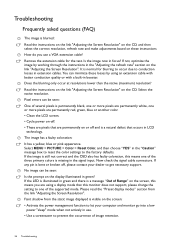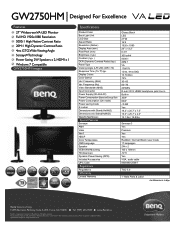BenQ GW2750HM Support Question
Find answers below for this question about BenQ GW2750HM.Need a BenQ GW2750HM manual? We have 2 online manuals for this item!
Question posted by cdgh1944 on June 18th, 2013
Out Of Range Error
Windows 7. Just installed a new BenQ GW 2750 27" monitor. When loading programs, some create this error and will not load. How do I resolve?
Current Answers
Related BenQ GW2750HM Manual Pages
Similar Questions
I Have Just Bought A Benq Monitor Bl912 I Am Not Able To Get Sound,
No sound on monitor I have attached a D-Sub cable supplied . do I need another cable for sound
No sound on monitor I have attached a D-Sub cable supplied . do I need another cable for sound
(Posted by berylyeomans 8 years ago)
I'm Trying To Set Up A Second Monitor, The Benq Gl2450hm ,i Don't Know How.
I have a Windows 7 PC, it has an amdradeon 7800series video card, and should easily be able to handl...
I have a Windows 7 PC, it has an amdradeon 7800series video card, and should easily be able to handl...
(Posted by jennymgilchrist 9 years ago)
Hi There. I Just Bought A Gl2450 (new) .
I am having problems intalling it. OSX recogides that the monitor is there,but the monitor just says...
I am having problems intalling it. OSX recogides that the monitor is there,but the monitor just says...
(Posted by tjurtis 9 years ago)
Windows Xp Driver For Gw2255
is there any driver available for Windows XP for GW2255
is there any driver available for Windows XP for GW2255
(Posted by mail2rgs 10 years ago)
Installing Gw2250 Led Monitor
I just perchased your GW225 monitor yesterday. I run windows xp. I have followed instructions but it...
I just perchased your GW225 monitor yesterday. I run windows xp. I have followed instructions but it...
(Posted by itsawsm 11 years ago)