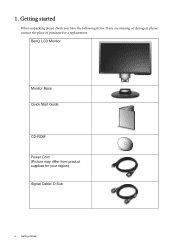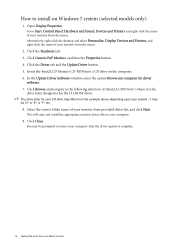BenQ G922HDL Support Question
Find answers below for this question about BenQ G922HDL.Need a BenQ G922HDL manual? We have 1 online manual for this item!
Question posted by fsk1103 on April 1st, 2012
Benq 922 Hdl, Black Spots
Hi,
I have recently purchase benq 922 hdl monitor and was very satisfied with it but one day after cleaning it, i found some black spot getting created at the bottom of the screen, i called benq service center a tech came and he said this is not covered under warranty and left without any suggestion or solution, i found that it happened due to cleaning agent creates air bubble and not covered under warranty on benq website i understand that's my fault but know what? what should i do. any suggestion will be appreciated
Current Answers
Related BenQ G922HDL Manual Pages
Similar Questions
Faulty Monitor
Hi ,My BENQ monitor got faulty (no Display) starting this year. BENQ service centre charged me RS 25...
Hi ,My BENQ monitor got faulty (no Display) starting this year. BENQ service centre charged me RS 25...
(Posted by beraarnab 7 years ago)
Black Screen Green Power Led
i don't have any thing on my screen and power led is green ??how to solve this
i don't have any thing on my screen and power led is green ??how to solve this
(Posted by qqr45 9 years ago)
I'm Trying To Set Up A Second Monitor, The Benq Gl2450hm ,i Don't Know How.
I have a Windows 7 PC, it has an amdradeon 7800series video card, and should easily be able to handl...
I have a Windows 7 PC, it has an amdradeon 7800series video card, and should easily be able to handl...
(Posted by jennymgilchrist 9 years ago)
Blind Spot In The Monitor Benq Xl2410t
i have a blind spot in my monitor benq xl2410t,i have bought it 2 days ago..is there any way to elim...
i have a blind spot in my monitor benq xl2410t,i have bought it 2 days ago..is there any way to elim...
(Posted by Flx46 12 years ago)