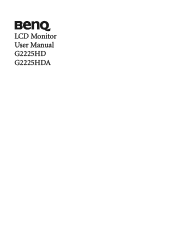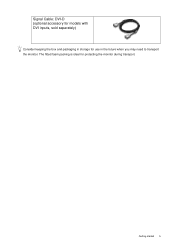BenQ G2225HD Support Question
Find answers below for this question about BenQ G2225HD.Need a BenQ G2225HD manual? We have 1 online manual for this item!
Question posted by fivefingers143 on October 23rd, 2012
No Signal Detect? No Free Download For Benq G2225hd Driver?
how can i find the driver of BenQ G2225HD ? i cant use my lcd monitor without the driver i need to download the driver first. i want to use the lcd monitor using my laptop HP Pavilion, i use the connector D-sub but its not working, no signal detect ... its my problem now pls.
Current Answers
Related BenQ G2225HD Manual Pages
Similar Questions
I'm Trying To Set Up A Second Monitor, The Benq Gl2450hm ,i Don't Know How.
I have a Windows 7 PC, it has an amdradeon 7800series video card, and should easily be able to handl...
I have a Windows 7 PC, it has an amdradeon 7800series video card, and should easily be able to handl...
(Posted by jennymgilchrist 9 years ago)
Benq 2412hd Problem With Screen On, Then Screen Turn Off By Itself After Few Min
Can the problem be solved ? Thanks
Can the problem be solved ? Thanks
(Posted by LimasP 9 years ago)
Benq Monitor - No Signal Detected
I am trying to set up a new desktop with a Benq monitor, when I turn it on it says no signal detecte...
I am trying to set up a new desktop with a Benq monitor, when I turn it on it says no signal detecte...
(Posted by labels61928 10 years ago)
Benq T905, Now There Is No Power, No Signal, How Can I Fix This Problem?
BenQ T905, now there is no power, no signal, how can i fix this problem?
BenQ T905, now there is no power, no signal, how can i fix this problem?
(Posted by hefuqiu 11 years ago)