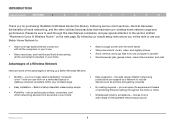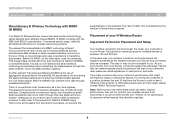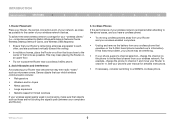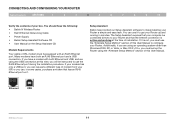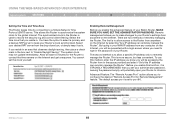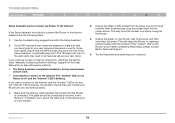Belkin F5D8236-4 Support Question
Find answers below for this question about Belkin F5D8236-4 - N Wireless Router.Need a Belkin F5D8236-4 manual? We have 1 online manual for this item!
Question posted by JLanders on April 27th, 2013
I Need The Driver For A Belkin Hi-speed Usb 2.0 4-port Hub. Model # F5u234
The person who posted this question about this Belkin product did not include a detailed explanation. Please use the "Request More Information" button to the right if more details would help you to answer this question.
Current Answers
Related Belkin F5D8236-4 Manual Pages
Similar Questions
Belkin Access Point Drivers
Where can I find drivers for this access point- Belkin Model F5D7130
Where can I find drivers for this access point- Belkin Model F5D7130
(Posted by rniev01 8 years ago)
What Is The User Name And Password To Get A Pic? Wireless Netcam Hd
i set up the app and camera, but to get a pic it asks for a user name and password. What is the user...
i set up the app and camera, but to get a pic it asks for a user name and password. What is the user...
(Posted by baxmill 9 years ago)
Where Can I Download Belkinf F5d8236-4v1 Router Download Driver
(Posted by luccajatsek 9 years ago)
Is There A Manual For Belkin Wireless Mouse Model F5l075 -usb
(Posted by drsin69 10 years ago)
I Need Aa Driver To Install A Modem
I have a F9L1101v1 modem but I need to install it. May I dowload the driver?
I have a F9L1101v1 modem but I need to install it. May I dowload the driver?
(Posted by campomlenca 11 years ago)