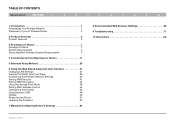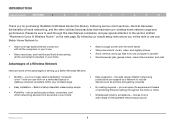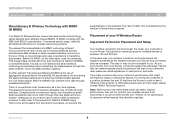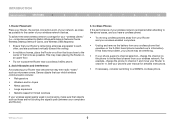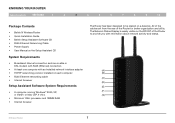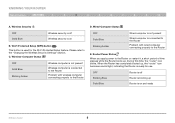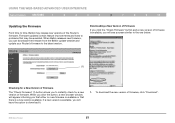Belkin F5D8236-4 Support Question
Find answers below for this question about Belkin F5D8236-4 - N Wireless Router.Need a Belkin F5D8236-4 manual? We have 1 online manual for this item!
Question posted by luccajatsek on July 9th, 2014
Where Can I Download Belkinf F5d8236-4v1 Router Download Driver
Current Answers
Answer #1: Posted by BusterDoogen on July 9th, 2014 12:41 PM
I hope this is helpful to you!
Please respond to my effort to provide you with the best possible solution by using the "Acceptable Solution" and/or the "Helpful" buttons when the answer has proven to be helpful. Please feel free to submit further info for your question, if a solution was not provided. I appreciate the opportunity to serve you!
Answer #2: Posted by bengirlxD on July 9th, 2014 12:39 PM
Feel free to resubmit the question if you didn't find it useful.