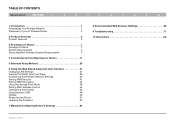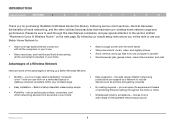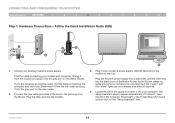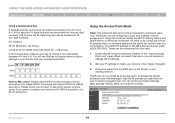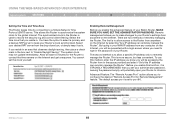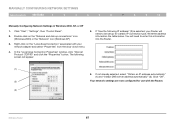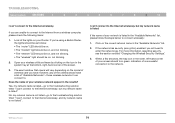Belkin F5D8236-4 Support Question
Find answers below for this question about Belkin F5D8236-4 - N Wireless Router.Need a Belkin F5D8236-4 manual? We have 1 online manual for this item!
Question posted by pepibout on May 30th, 2014
How To Set Parental Control In A Belkin Router Model F5d8236-4
The person who posted this question about this Belkin product did not include a detailed explanation. Please use the "Request More Information" button to the right if more details would help you to answer this question.
Current Answers
Related Belkin F5D8236-4 Manual Pages
Similar Questions
Can You Bridge A Belkin N Wireless Router F5d8236-4
(Posted by bigSHES 10 years ago)
Ssidbelkin44c
how do i pull up my settings for my router so i can change the password
how do i pull up my settings for my router so i can change the password
(Posted by kimberlybmo 10 years ago)
How Do I Get The Belkin Firmware For Belkin N300 Router Model F7d6301 V3
I am not able to set up my belkin router because my cd rom is broken and i need the software for it ...
I am not able to set up my belkin router because my cd rom is broken and i need the software for it ...
(Posted by gina49 10 years ago)
I Have A Belkin Model #f5d8236-4 V2
I HAVE DSL THROUGH CENTURY LINK IN NAPLES,FL. 3 MG. WITH MY MODEM ICAN GO ONLINE,NO PROBLEM. BUT WHE...
I HAVE DSL THROUGH CENTURY LINK IN NAPLES,FL. 3 MG. WITH MY MODEM ICAN GO ONLINE,NO PROBLEM. BUT WHE...
(Posted by entricant 13 years ago)