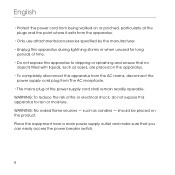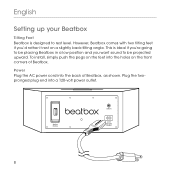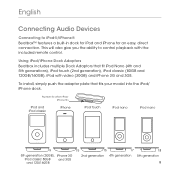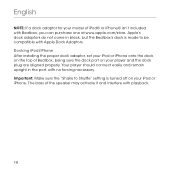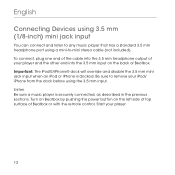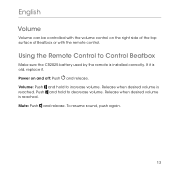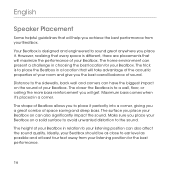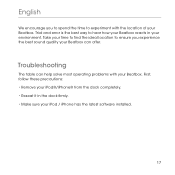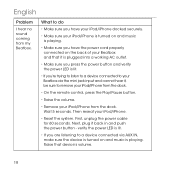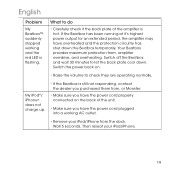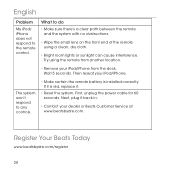Beats by Dr Dre beatbox Support Question
Find answers below for this question about Beats by Dr Dre beatbox.Need a Beats by Dr Dre beatbox manual? We have 1 online manual for this item!
Question posted by Anonymous-173227 on December 11th, 2022
My Speaker Doesn't Want To Turn On Number What Can I Do
My speaker doesn't want to turn on how could I make it turn on
Current Answers
Answer #1: Posted by Odin on December 11th, 2022 11:02 AM
Choose from the solutions starting at https://www.manualslib.com/manual/1778344/Monster-Beats-By-Dr-Dre-Beatbox.html?page=10.
Hope this is useful. Please don't forget to click the Accept This Answer button if you do accept it. My aim is to provide reliable helpful answers, not just a lot of them. See https://www.helpowl.com/profile/Odin.
Related Beats by Dr Dre beatbox Manual Pages
Similar Questions
Beatbox Portable Sound
The beatbox portable connects to my phone via Bluetooth no problem but the when i go to play music t...
The beatbox portable connects to my phone via Bluetooth no problem but the when i go to play music t...
(Posted by jennafacenicole92 1 year ago)
Phone Will Randomly Stop Playing Music Through Beatbox Even Though It Still Is S
(Posted by thegoat8593 1 year ago)
Red Lights Blinking And It Won't Turn On
(Posted by Anonymous-171823 1 year ago)
Beats Pill Not Powering On
I have a beats pill + that won't indicate it's charging when plugged in and won't turn on. Is there ...
I have a beats pill + that won't indicate it's charging when plugged in and won't turn on. Is there ...
(Posted by Austinlace1234 2 years ago)
Pill Plus
I bought a pill plus off of eBay and I think it was a store demo. Was wondering if there is a way to...
I bought a pill plus off of eBay and I think it was a store demo. Was wondering if there is a way to...
(Posted by ghettochild30 7 years ago)