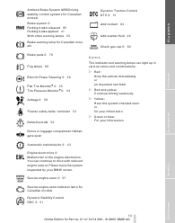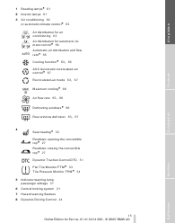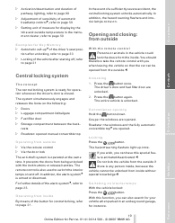2008 BMW Z4 M Series Support Question
Find answers below for this question about 2008 BMW Z4 M Series.Need a 2008 BMW Z4 M Series manual? We have 1 online manual for this item!
Question posted by matthsaburo on August 11th, 2014
How To Go To Bmw Z4m Diagnose Screen
The person who posted this question about this BMW automobile did not include a detailed explanation. Please use the "Request More Information" button to the right if more details would help you to answer this question.
Current Answers
Related Manual Pages
Similar Questions
What Kind Of Manual Transmission In 2007 Bmw Z4m
(Posted by lilbibabs 10 years ago)
Can Anyone Send Me An Owners Manual And Or How To Program A Bmw Screen.
Hi, I own a 2004 31.8i BMW 3 series. It didn't come with a manual and even though it a basic BMW wit...
Hi, I own a 2004 31.8i BMW 3 series. It didn't come with a manual and even though it a basic BMW wit...
(Posted by ngalavod 11 years ago)
I Have 2004 645 Ci Menu Button Not Working I Guess No Power Ther Navi Screen Is
(Posted by jeep1089 12 years ago)