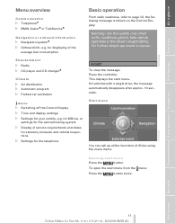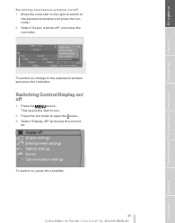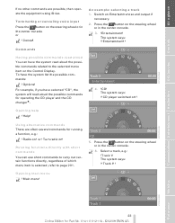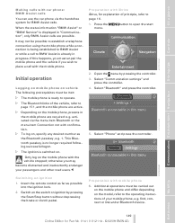2006 BMW M6 Support Question
Find answers below for this question about 2006 BMW M6.Need a 2006 BMW M6 manual? We have 1 online manual for this item!
Question posted by jeep1089 on August 19th, 2011
I Have 2004 645 Ci Menu Button Not Working I Guess No Power Ther Navi Screen Is
The person who posted this question about this BMW automobile did not include a detailed explanation. Please use the "Request More Information" button to the right if more details would help you to answer this question.
Current Answers
Related Manual Pages
Similar Questions
2007 Bmw M6 Dvd
it wont eject or read. i put new drive in still same problems
it wont eject or read. i put new drive in still same problems
(Posted by dannyunk 8 years ago)
How Do I Solve The Problem Of Overheating Of My 2004 Bmw X5 In Hot Weather
My 2004 BMW X5 overheats. I live in hot climate area. How do I remedy the problem
My 2004 BMW X5 overheats. I live in hot climate area. How do I remedy the problem
(Posted by ezeoyantwo 10 years ago)
Oil Temperature And Consumption
DEAR SIR , MADAM I RECENTLY BOUGHT A PREOWNED BME M6 COUPE WHICH IS 2006 YEAR AND I HAVE SOME ISSUE...
DEAR SIR , MADAM I RECENTLY BOUGHT A PREOWNED BME M6 COUPE WHICH IS 2006 YEAR AND I HAVE SOME ISSUE...
(Posted by sadiq91852 11 years ago)
We Are Having Problems With Our E46 318i 2004 Model
The idling is hunting and the power is dipping. We have serviced the vanos valve, replaced the fuel ...
The idling is hunting and the power is dipping. We have serviced the vanos valve, replaced the fuel ...
(Posted by tjbold 11 years ago)
Transmission
Car will not turn on , but has power something about transmission
Car will not turn on , but has power something about transmission
(Posted by Bllblessed 12 years ago)