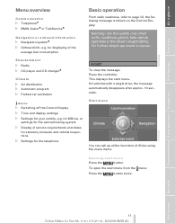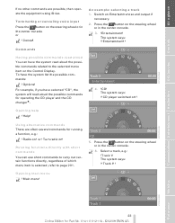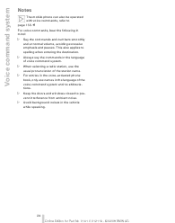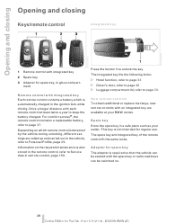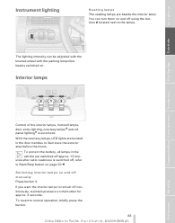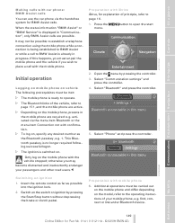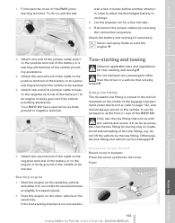2006 BMW M6 Problems and Repair Information
Get Help and Support for BMW

View All Support Options Below
Free 2006 BMW M6 manuals!
Problems with 2006 BMW M6?
Ask a Question
Other Models
Free 2006 BMW M6 manuals!
Problems with 2006 BMW M6?
Ask a Question
Other Models
Most Recent 2006 BMW M6 Questions
How To Check The Oil Level On A 2006 Bmw M6
(Posted by ippoobi 9 years ago)
What Kind Of Motor Oil Do I Need For A 2006 Bmw M6
(Posted by carjoin 9 years ago)
Oil Temperature And Consumption
DEAR SIR , MADAM I RECENTLY BOUGHT A PREOWNED BME M6 COUPE WHICH IS 2006 YEAR AND I HAVE SOME ISSUE...
DEAR SIR , MADAM I RECENTLY BOUGHT A PREOWNED BME M6 COUPE WHICH IS 2006 YEAR AND I HAVE SOME ISSUE...
(Posted by sadiq91852 11 years ago)
I Have 2004 645 Ci Menu Button Not Working I Guess No Power Ther Navi Screen Is
(Posted by jeep1089 12 years ago)
Just Changed The Amp In My 2006 Bmw M6
the trunk had a leak and my amp got wet so i got a new one and replaced it but still no sound from t...
the trunk had a leak and my amp got wet so i got a new one and replaced it but still no sound from t...
(Posted by dwilson27218 12 years ago)
2006 BMW M6 Videos
Popular 2006 BMW M6 Manual Pages
2006 BMW M6 Reviews
We have not received any reviews for the 2006 BMW M6 yet.