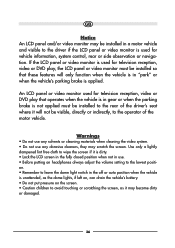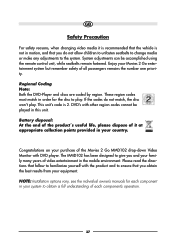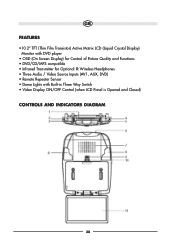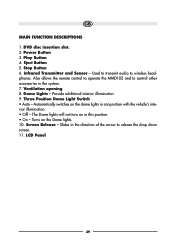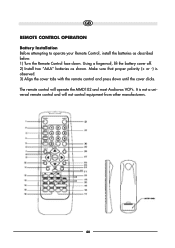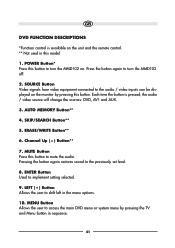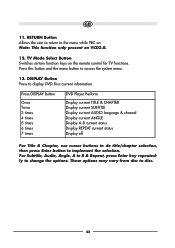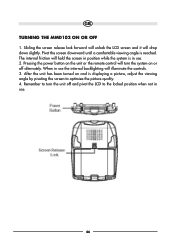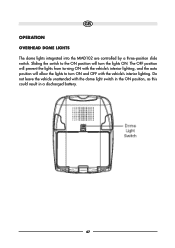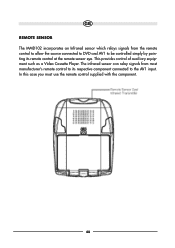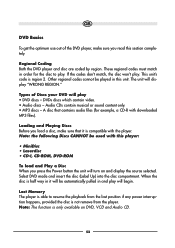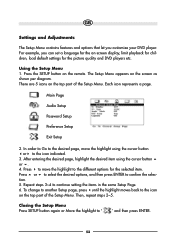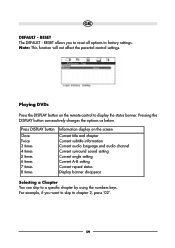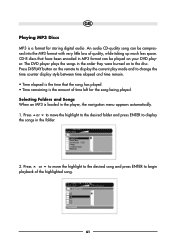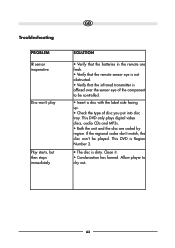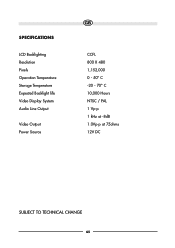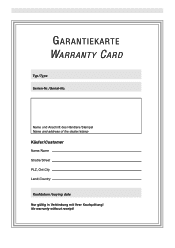Audiovox MMD102 Support Question
Find answers below for this question about Audiovox MMD102.Need a Audiovox MMD102 manual? We have 1 online manual for this item!
Question posted by htaylor2531 on March 19th, 2017
Want To Buy
Looking to buy a Movie to go DVD player MMD 10
Current Answers
Related Audiovox MMD102 Manual Pages
Similar Questions
Where Can I Find A Remote Control That Will Work With This Dvd Player.
I don't want to buy a multi-device remote. I want a simpler one that's easy for kids or elderly to u...
I don't want to buy a multi-device remote. I want a simpler one that's easy for kids or elderly to u...
(Posted by carolsphr 1 year ago)
Where Do I Buy Cigarette Adaptr W/built In Wireles Fm Modultr Fm-401 For Vbp-800
(Posted by ckevilletoby 10 years ago)
Missing Part
when you flip the dvd player around looking at the hardware side of it. The bottom right corner part...
when you flip the dvd player around looking at the hardware side of it. The bottom right corner part...
(Posted by gemdorris88 11 years ago)
Audiovox Vod1023 Mentioned Wrong Region
Recently I purchased an imported volvo from US with this model dvd player at the top. I want to play...
Recently I purchased an imported volvo from US with this model dvd player at the top. I want to play...
(Posted by reinmarion 11 years ago)
Dvd Player Won't Power On.
We had a brand new Audiovox MMD11A installed late last summer. Not used much since we only use it fo...
We had a brand new Audiovox MMD11A installed late last summer. Not used much since we only use it fo...
(Posted by gigi96814 12 years ago)